.png)
.webp)


Quickly append UTM parameters – such as source, medium, campaign, content, and term – to any base URL in seconds.
Define the exact UTM tags needed to align with your marketing strategies and reporting requirements.
Consistently track where your traffic is coming from and how users interact with your campaigns in tools like Google Analytics.
Eliminate manual URL editing and minimize tagging errors, letting you focus on optimizing your marketing tactics.

Generate properly tagged links for newsletters, ads, or social media posts to track campaign performance.
Use unique UTM tags for different versions of ads or landing pages to compare effectiveness.
Ensure all inbound traffic is accurately attributed in analytics platforms for actionable reporting and ROI measurement.