.webp)


Effortlessly delete any short URL from your database using its unique identifier.
Receive clear feedback that the link has been successfully deleted, improving transparency and audit tracking.
Keep your set of active short links organized, secure, and accurate by regularly removing unused or obsolete redirects.
Easily automate link clean-up in dashboards, admin panels, or workflow scripts.
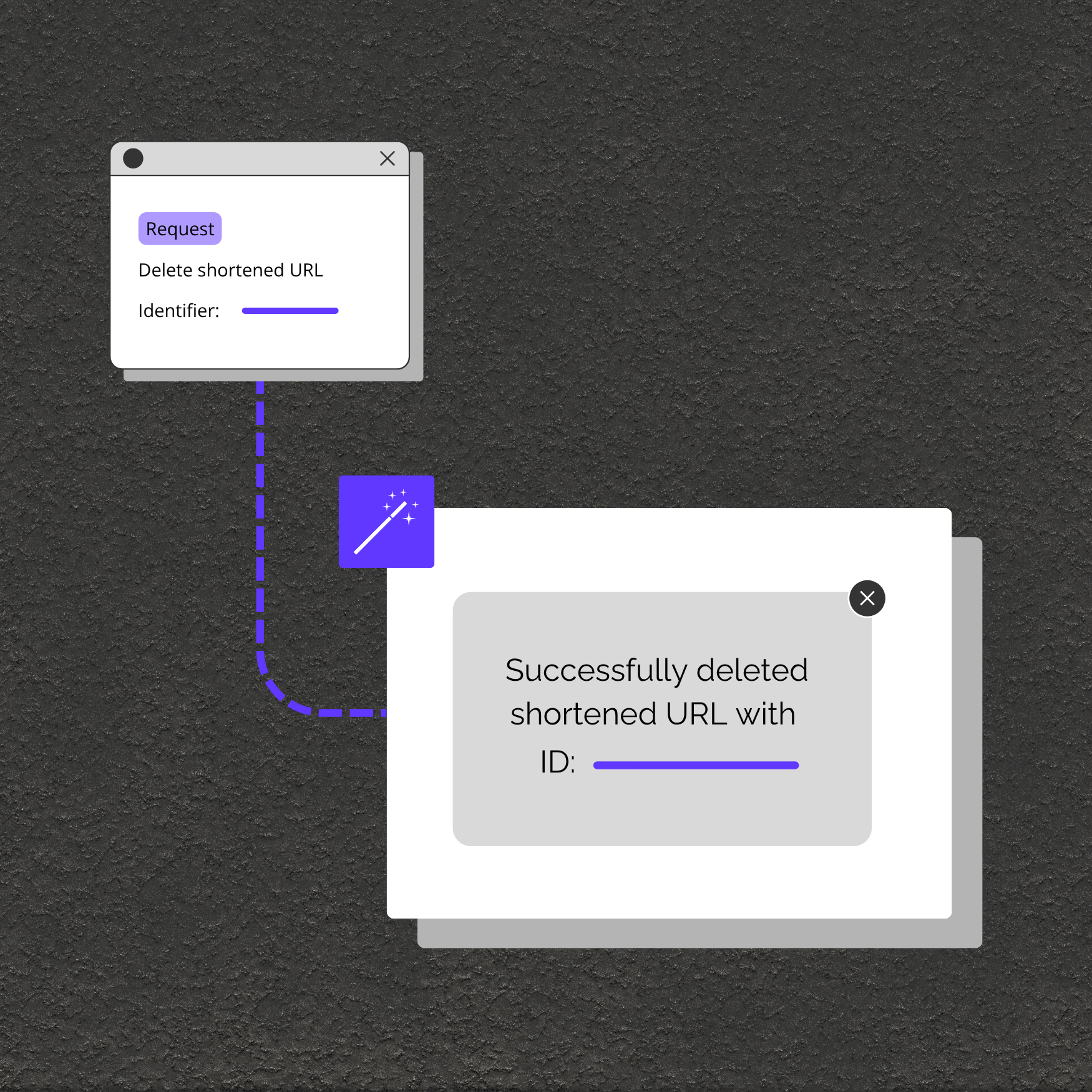
Clean up expired or retired campaign links after promotions end to prevent confusion or misdirected traffic.
Remove or replace short URLs that now point to broken, outdated, or incorrect destinations.
Eliminate potentially risky, unauthorized, or compromised short URLs to maintain trust and regulatory compliance.