.webp)


Instantly confirm if an address or set of coordinates exists and is recognized by geolocation services.
Quickly validate addresses and locations without manual intervention, streamlining your workflows.
Trust the results for improved delivery success, customer experience, and compliance needs.
Ideal for e-commerce, logistics, CRM, checkouts, and any service relying on accurate address information.
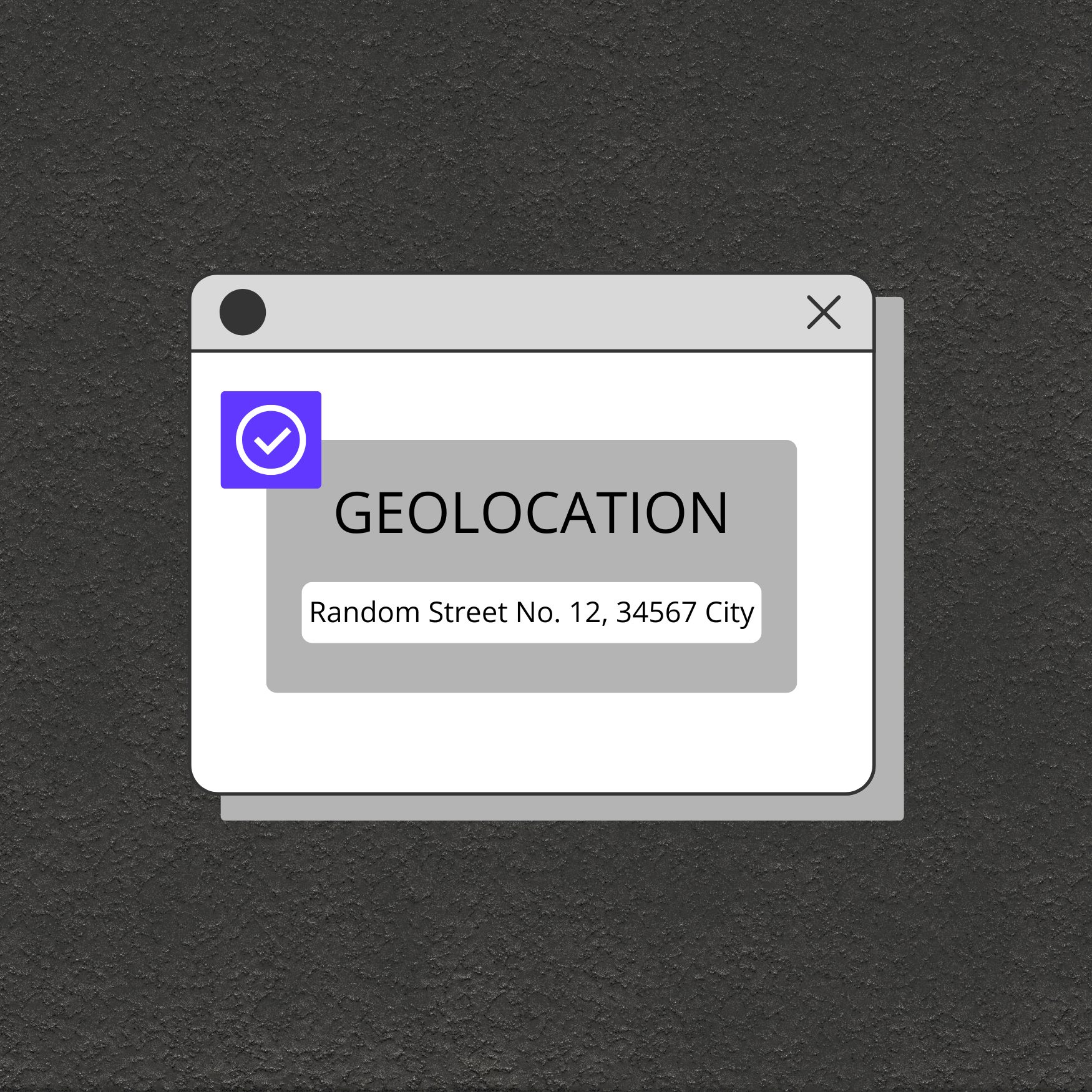
Ensure delivery addresses are valid before accepting orders, reducing failed shipments and costly returns.
Instantly validate user-provided addresses in sign-up forms to prevent input errors or fraudulent accounts.
Confirm user locations for ride-sharing, food delivery, real estate, travel, or event planning applications.