.png)
.webp)


Quickly verify if your authentication token is valid and has the required permissions.
Receive an easy-to-understand message indicating whether you are authorized or if your credentials are invalid.
Simply send your Auth token in the request header, no need for additional parameters or payloads.

Ensure your API integrations and automated scripts are properly authenticated before exchanging sensitive data.
Validate user authorization during login, session management, or before granting API access in your SaaS app.
Automate access checks in CI/CD pipelines, onboarding workflows, or periodically as part of your security best practices.