.webp)


Effortlessly pull text located between user-defined start and end markers in any text body.
Adjust settings to include or exclude markers and set case sensitivity, tailoring results to your requirements.
Decide whether to receive an error or an empty result if markers are not found, promoting reliable automation.
Simple API design makes it easy to add advanced text extraction to your websites, internal tools, or automated scripts.
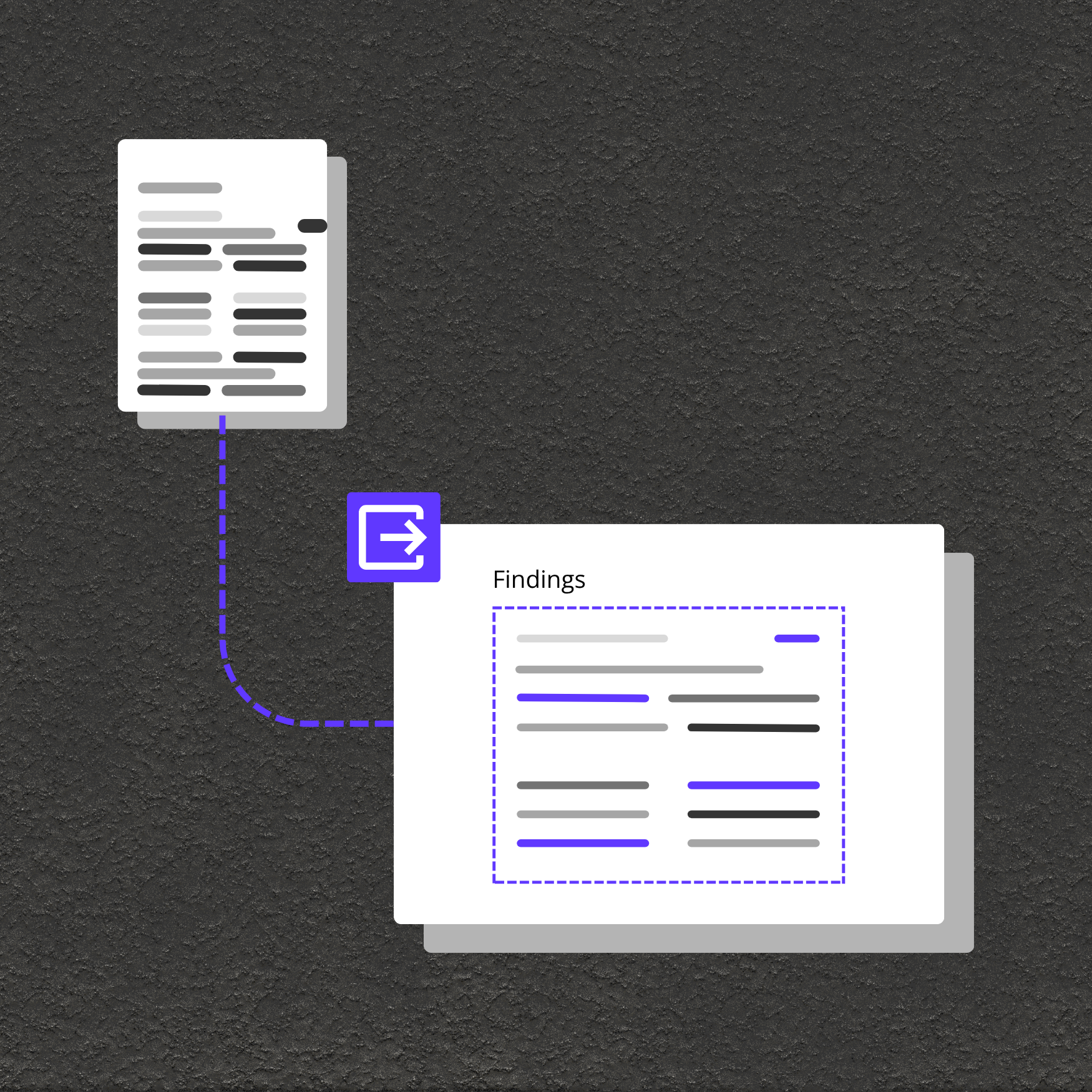
Extract structured fields from unstructured documents, HTML, log files, or emails.
Automate the retrieval of dynamic or variable text sections in templated documents, reports, or messages.
Simplify the parsing of configuration files, code, or communication logs to isolate meaningful content.