.webp)


Instantly recognize the language of any input text, from short messages to long documents.
Each response includes a confidence score, so you know how reliable the language identification is.
Get both the language’s full name and its ISO 639-1 code (for example, “en” for English).
Fast processing for immediate results, supporting real-time applications and dynamic user interfaces.
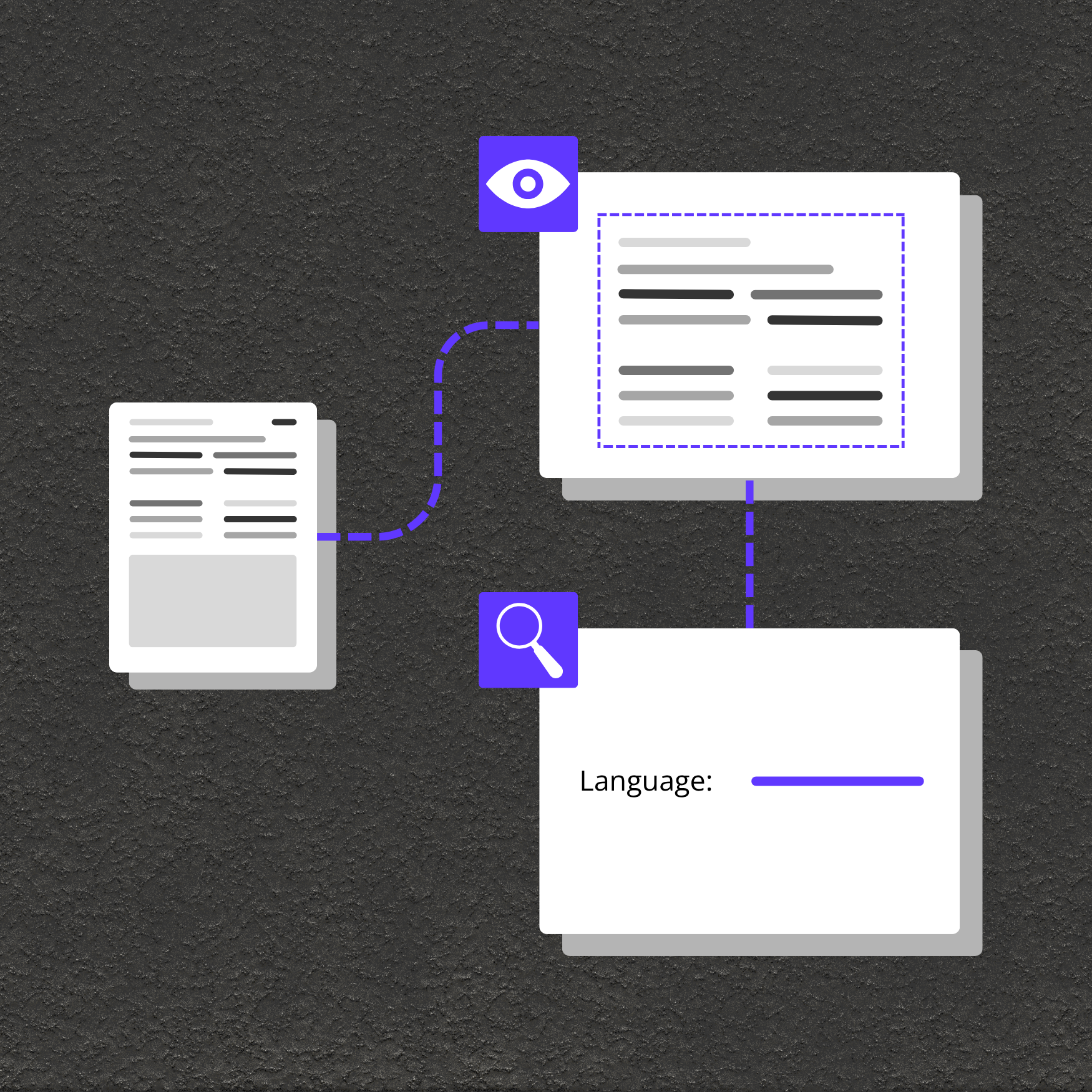
Automatically detect the source language before translating content, ensuring accuracy and efficient routing.
Automatically display content, notifications, or support channels in the user’s detected language.
Add language metadata to incoming text data for search, analytics, and segmentation.