.webp)


Transform any idea or concept into eye-catching visuals by describing it in plain text.
Output images in a range of common formats (from 256x256 up to 1792x1024).
Generate up to 10 images per request, perfect for content variety.
Instantly access your generated images via URLs, making it easy to download, embed, or share.
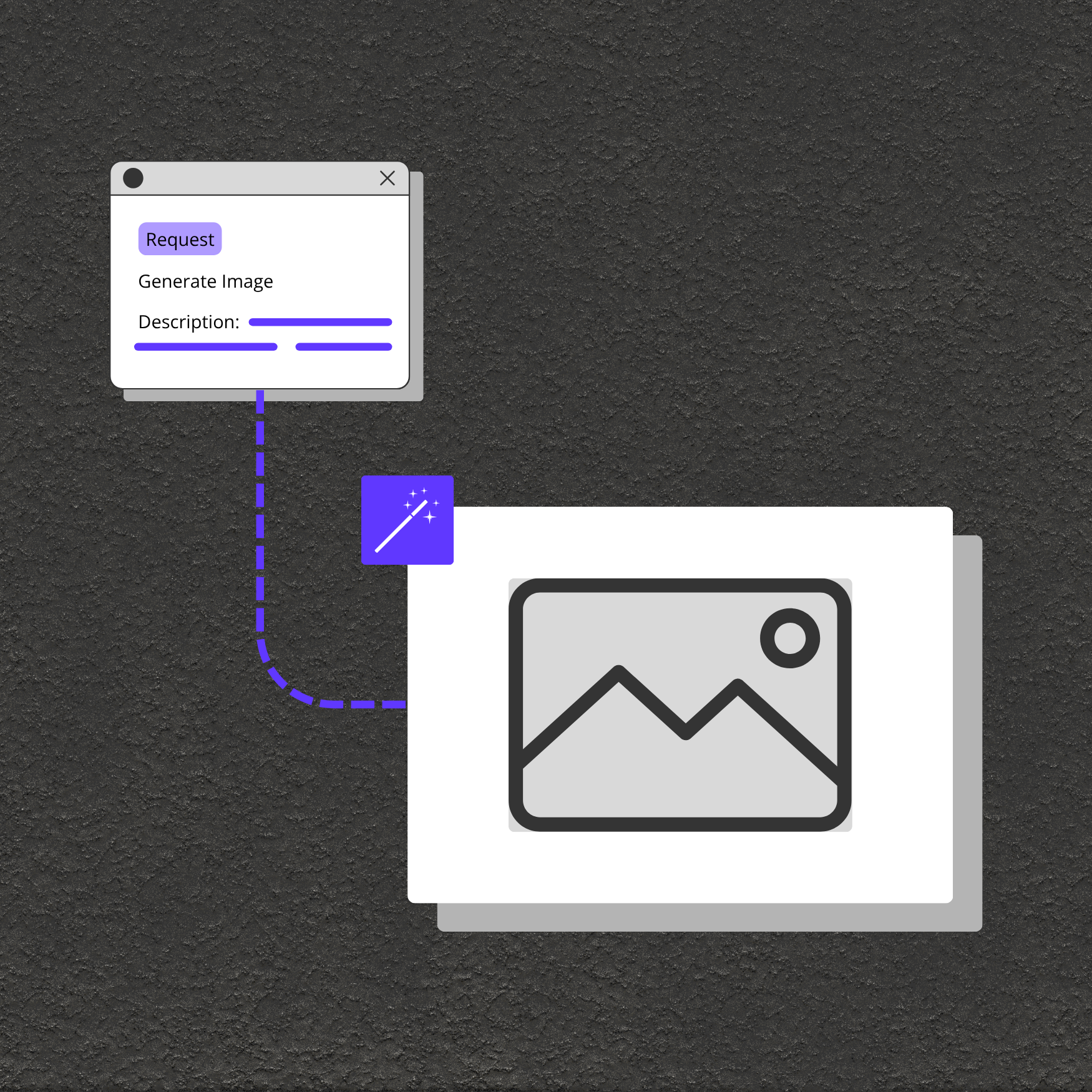
Fuel campaigns and posts with unique, AI-generated visuals tailored to any theme or event.
Instantly produce placeholder images and concept art for design sprints and wireframes.
Artists and designers can experiment with thousands of visual ideas with minimal effort.