.webp)


Instantly determine if a PDF invoice contains a properly attached, EN16931-compliant XML file.
Validate digital invoices to meet European Union and international regulatory requirements with confidence.
Receive clear, actionable error messages if the attached XML invoice is invalid or non-compliant, helping you quickly identify and resolve issues.
Effortlessly extract the embedded Factur-X or Zugferd XML file from the PDF for downstream processing, archiving, or accounting automation.
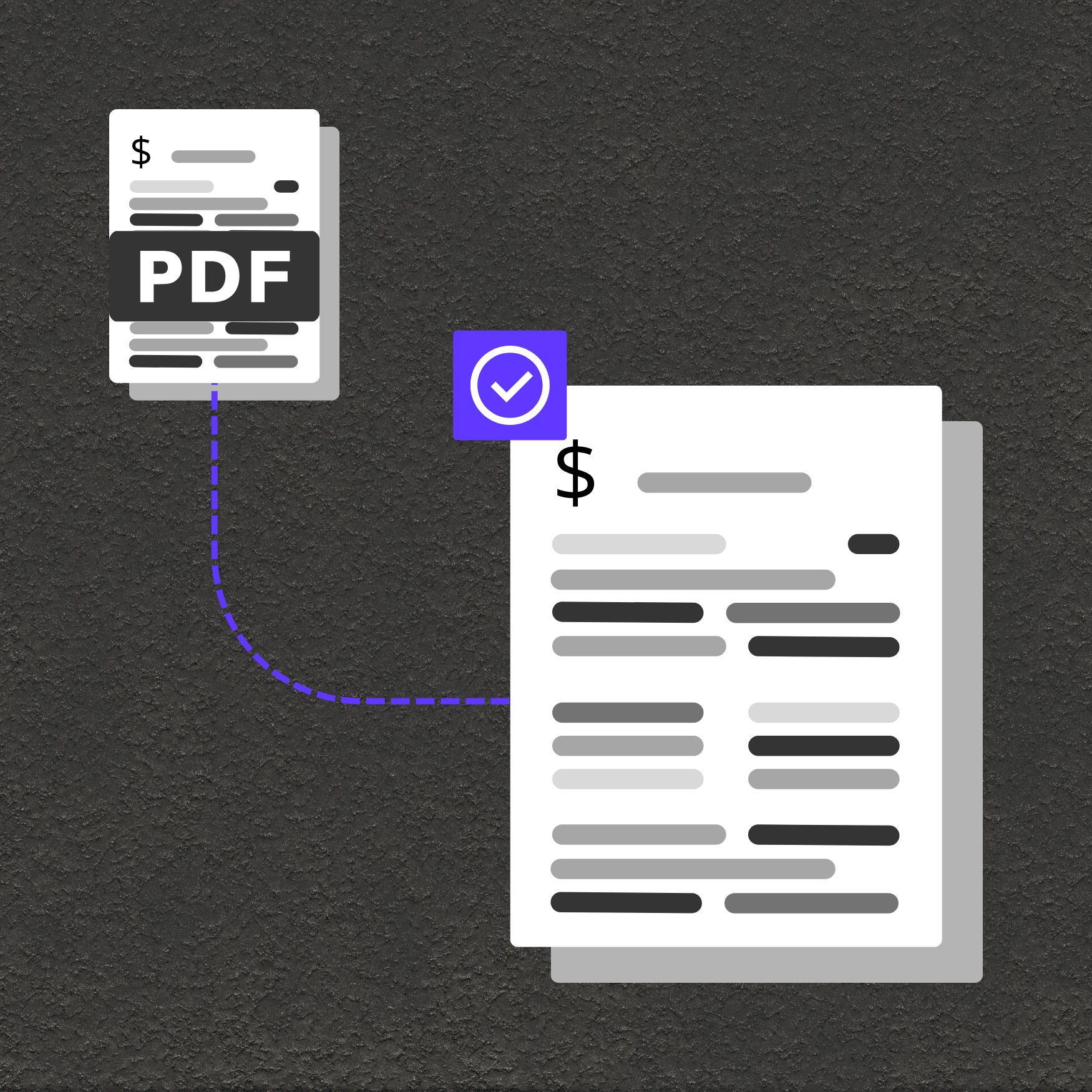
Streamline invoice processing by automatically validating incoming PDF invoices for Factur-X/Zugferd compliance.
Ensure that all your digital invoices adhere to EN16931 standards before submission to customers or authorities.
Integrate validated, machine-readable invoice data directly into your ERP or accounting systems.