.webp)


Instantly convert any CSV string into a clean JSON array for straightforward use in web apps, APIs, or data analysis.
Choose whether the first row of your CSV serves as column names or treat every line as a data entry.
Automatically identify column delimiters or specify your own for maximum compatibility with various CSV exports.
Effortlessly trim unnecessary spaces and decide how empty fields are handled, keeping your data precise and tidy.
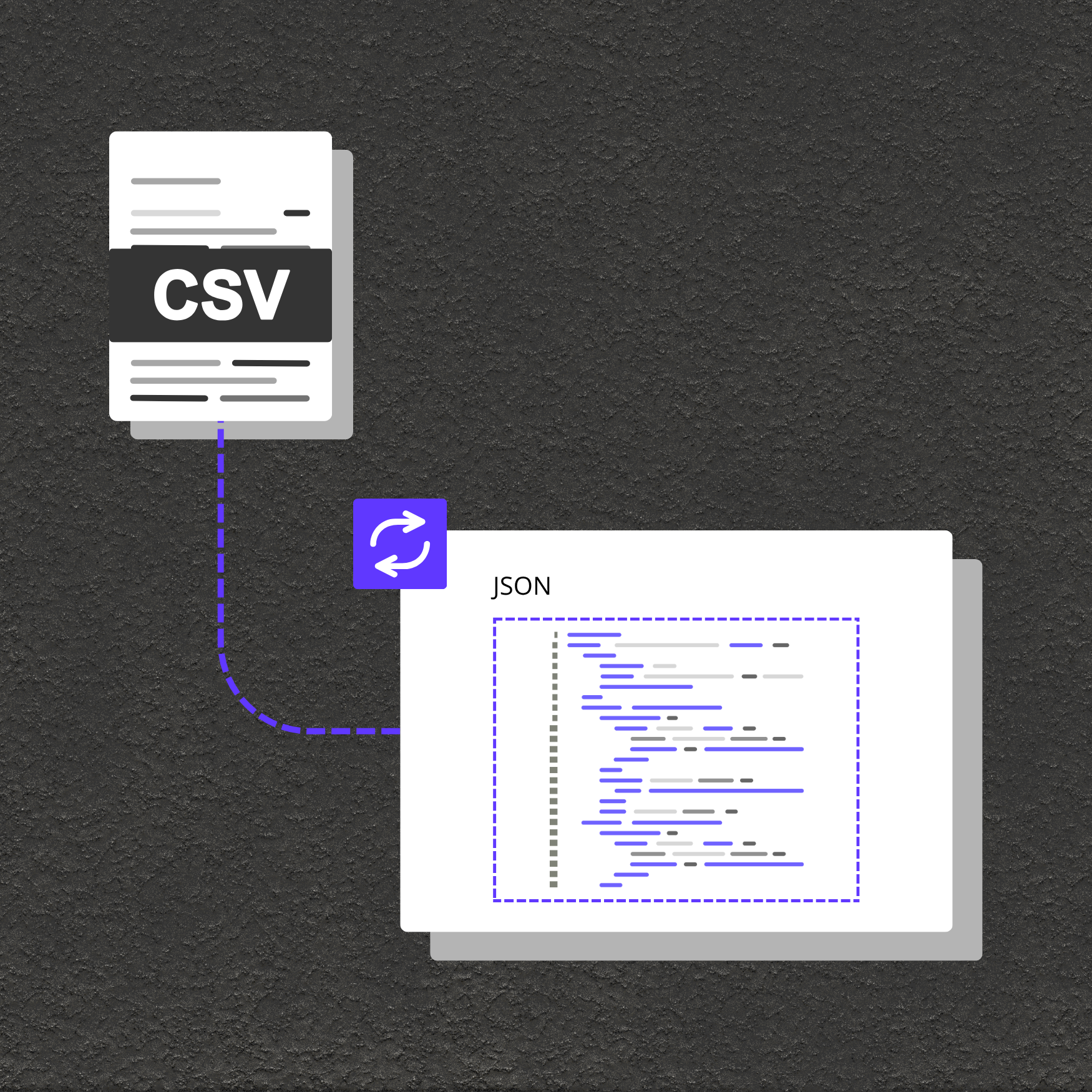
Quickly bring legacy CSV files into modern JSON-based apps, databases, or cloud platforms.
Prepare CSV exports from spreadsheets, ERPs, or third-party sources for visualization or machine learning pipelines.
Convert CSV payloads from uploads or integrations into standardized JSON for downstream processing.