.webp)


Compress large PDF files to dramatically decrease storage requirements and speed up downloads.
Works seamlessly with both file URLs and Base64-encoded uploads for easy integration into your workflows.
Instantly receive a secure URL to access your compressed PDF, perfect for quick distribution or embedding.
Designed to handle both single documents and bulk PDF compression tasks for businesses of any size.
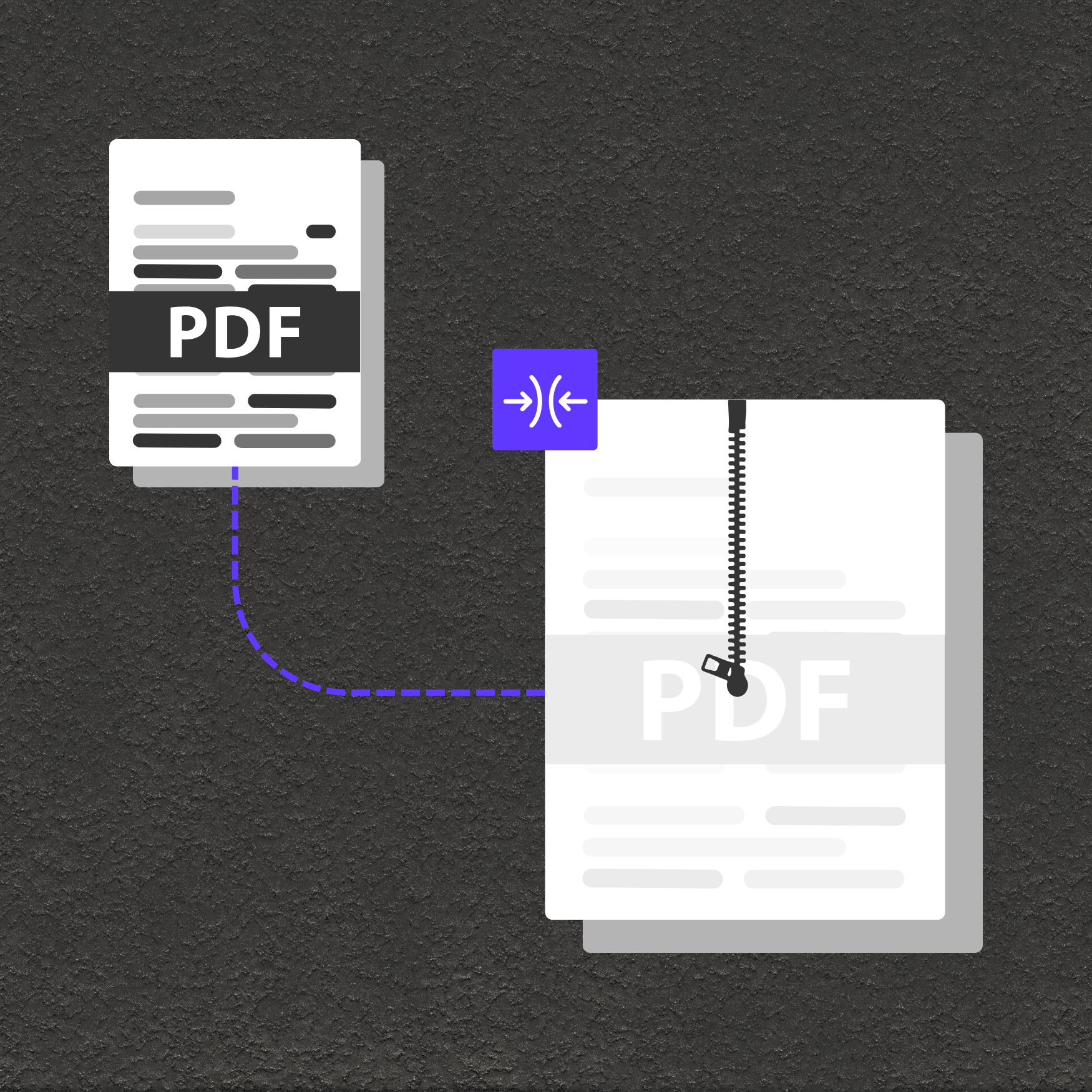
Compress PDFs to meet attachment size limits and facilitate faster sharing with colleagues or customers.
Improve user experience by reducing wait times for PDF downloads in customer portals, e-commerce platforms, or educational resources.
Save space in document management systems and cloud storage by minimizing PDF file sizes.