Short- vs. Long-Term Storage
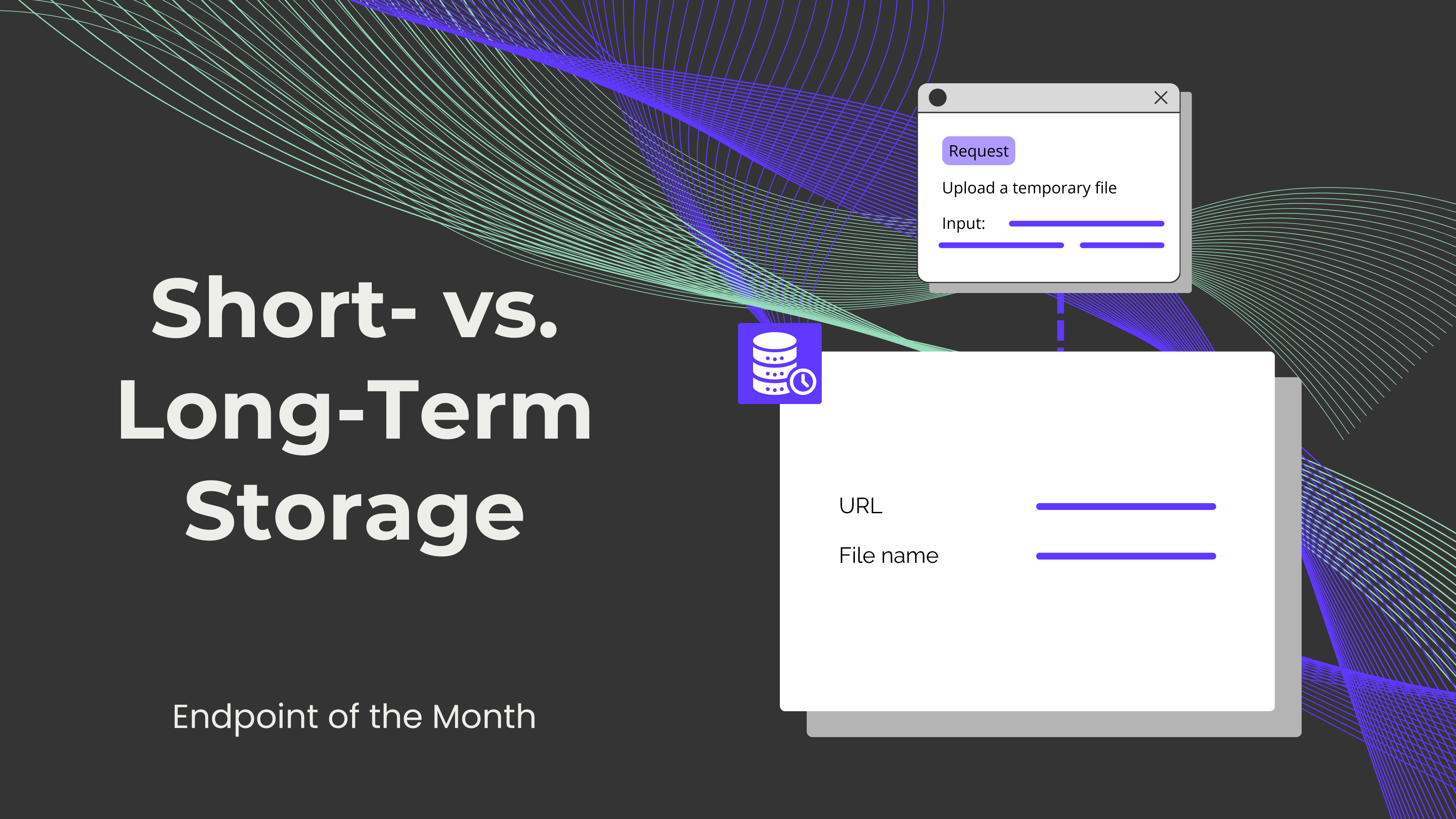
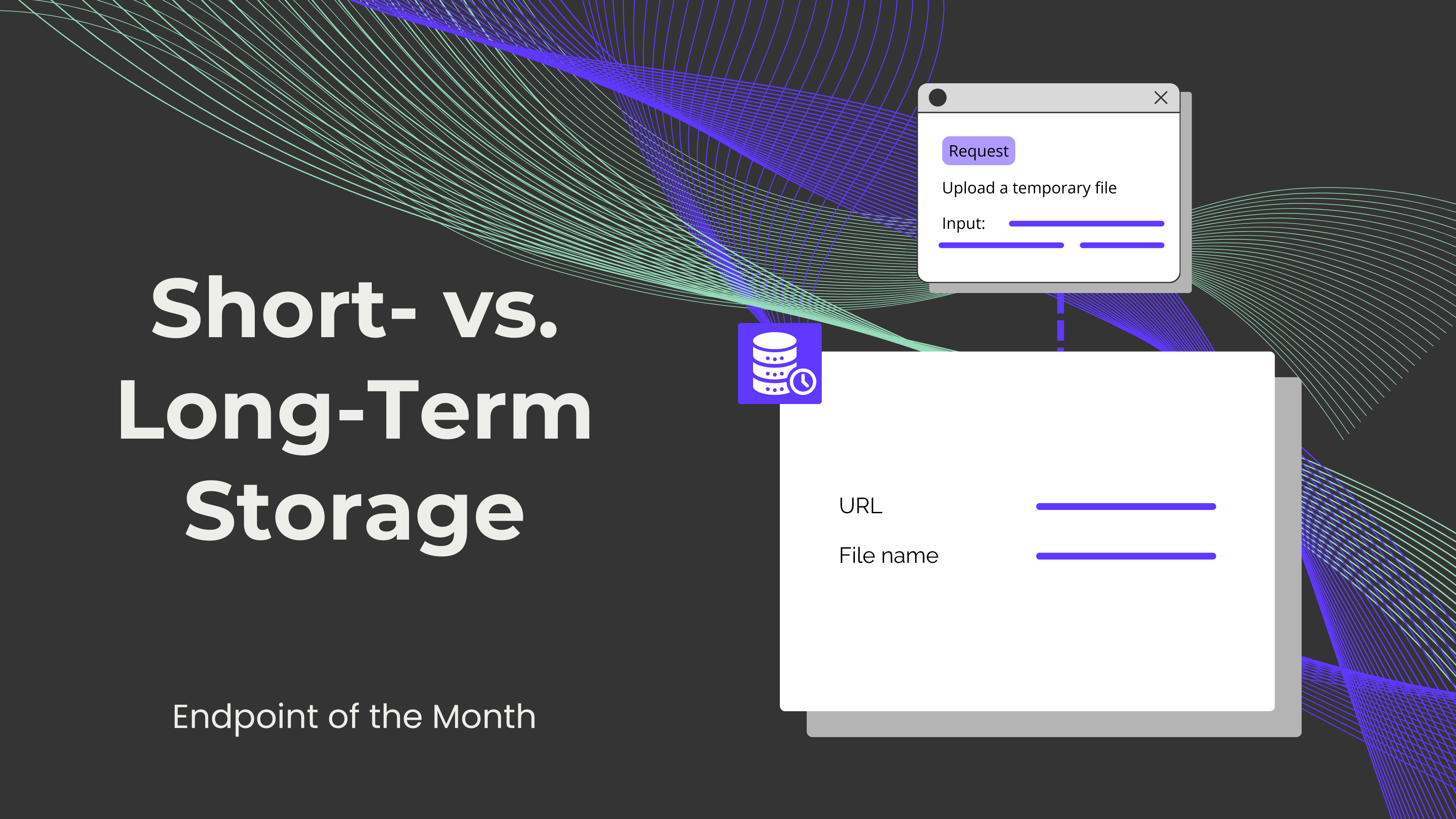
It doesn't matter if you're an individual organizing personal files or a business protecting critical information. Data management will always be one of the most common and important tasks of all time. Believe it or not, depending on the needs and requirements that an individual or business has, they can choose between short-term and long-term storage. In this blog, we would like to break down both types of storage and see which one fits best for you.
On one hand, short-term storage is ideal for those who use certain information or documents frequently and would like to keep data close at hand for immediate use. Short-term storage can be used for:
On the other hand, long-term storage stores documents and information for a longer period, like months or years. This type of storage is perfect for those documents that you don't need to access regularly but still need to be safeguarded. Long-term storage can be used for:
0CodeKit offers several storage options, like JSON storage and global variables. However, we would like to focus on the two most important ones: temporary and permanent storage.
