.webp)


Effortlessly save structured JSON data with a single API call.
Every request returns a unique , allowing for fast data retrieval, collaboration, and seamless sharing.
All data is stored in a secure environment, ensuring integrity and privacy.
Receive clear confirmation messages for each storage operation, providing confidence in successful submissions.
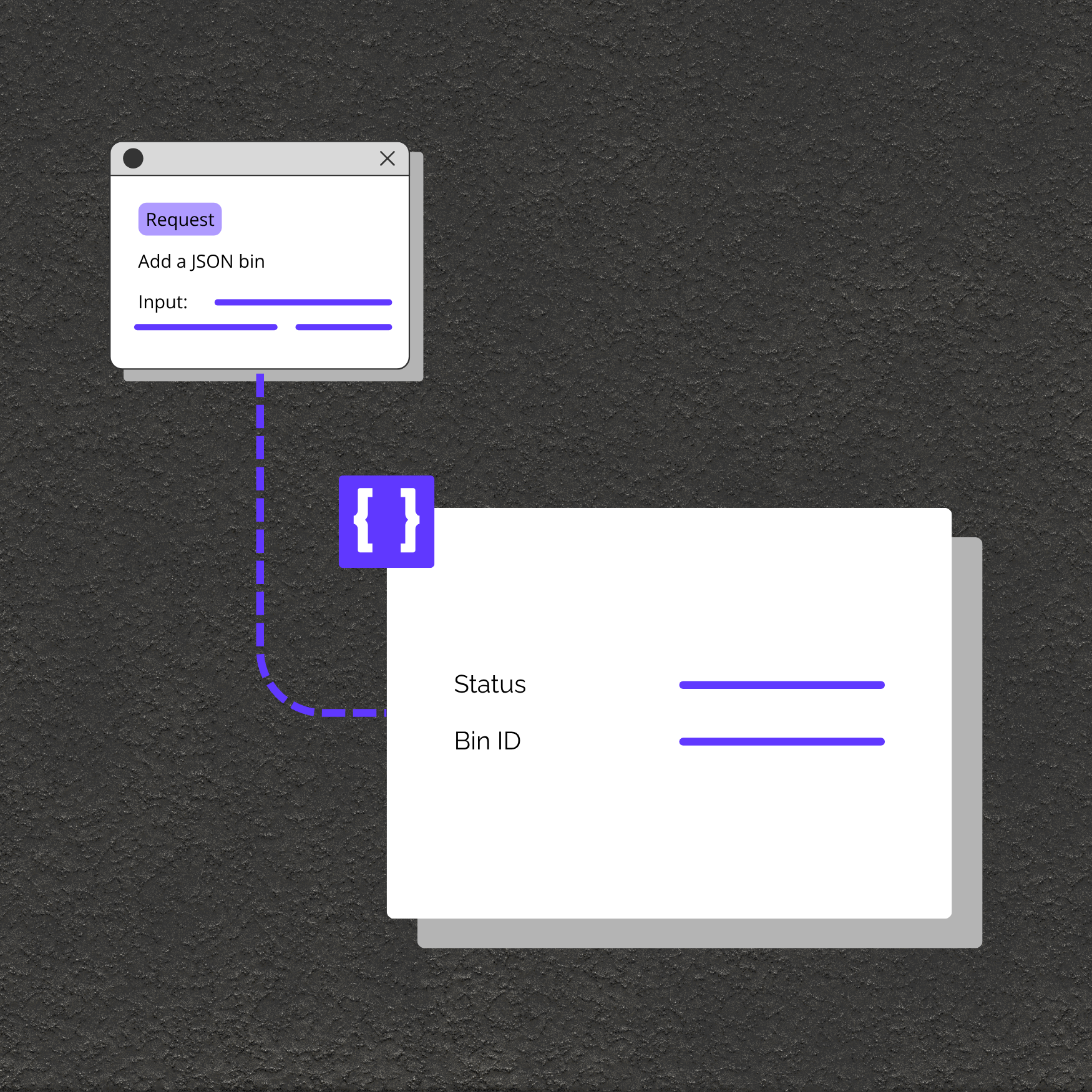
Store demo data, app state, or configuration files without provisioning a full database.
Easily share structured JSON payloads between developers, testers, or project stakeholders using the unique .
Persist webhook events or API test results for review, debugging, or automation.