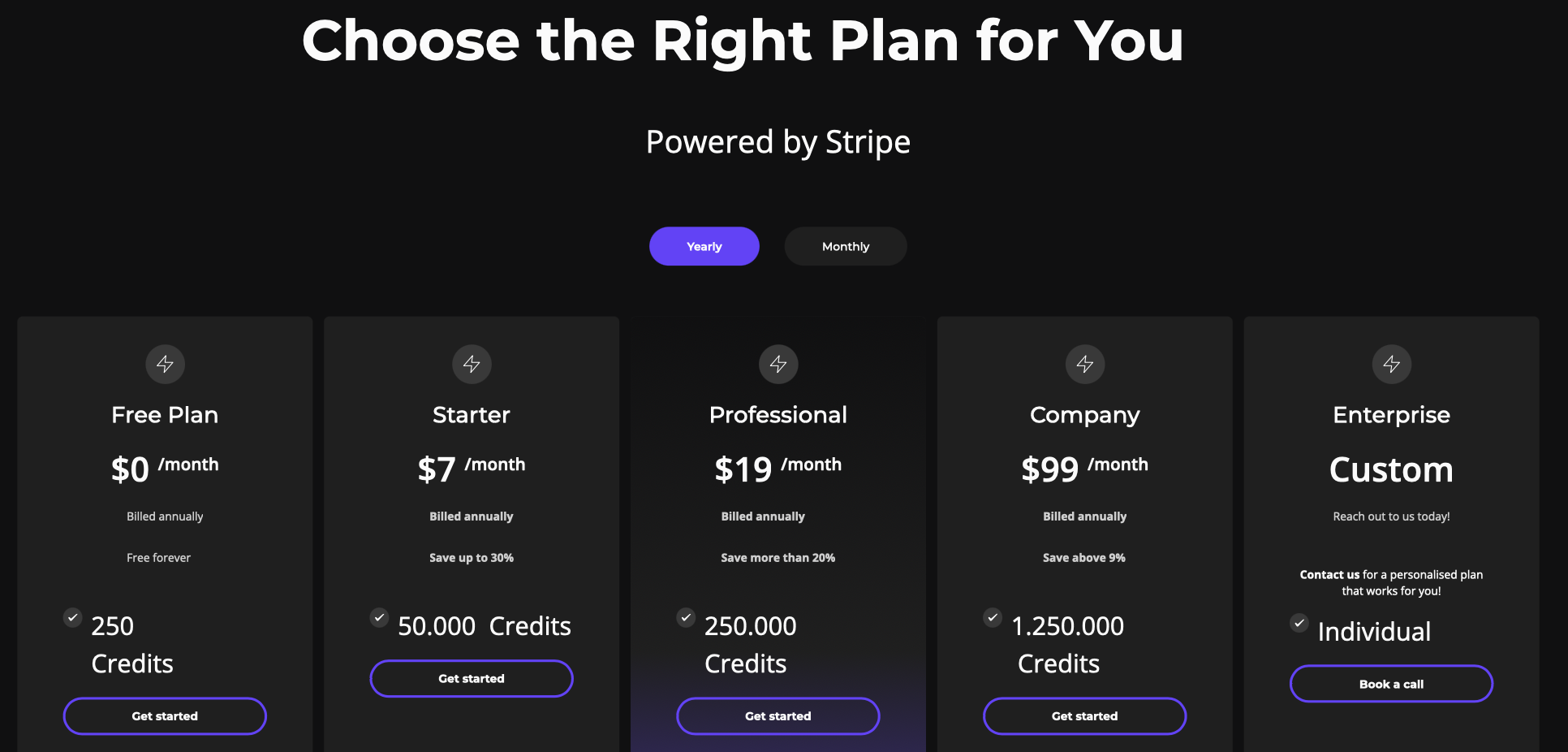Summarizer.org vs. 0CodeKit
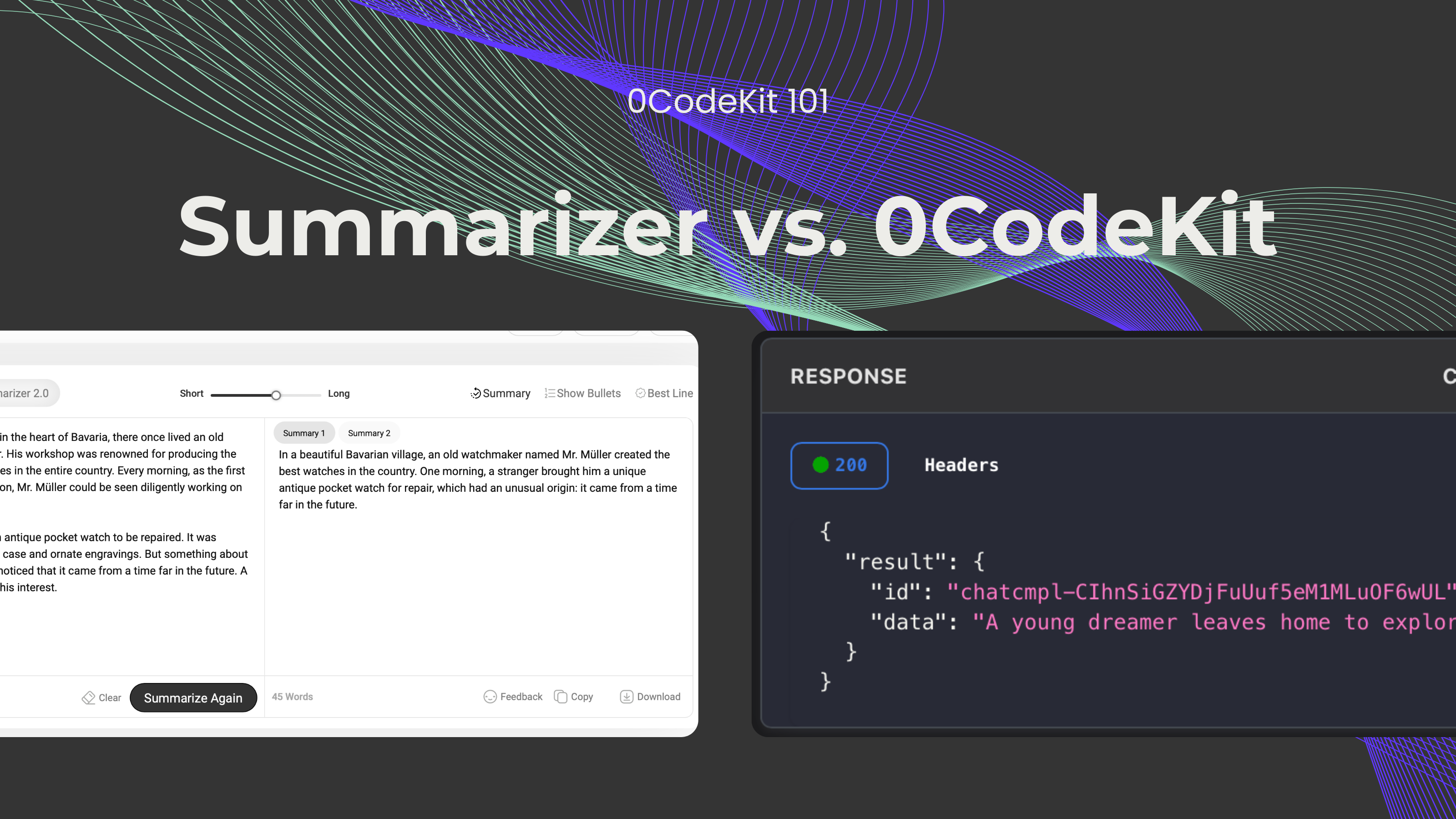
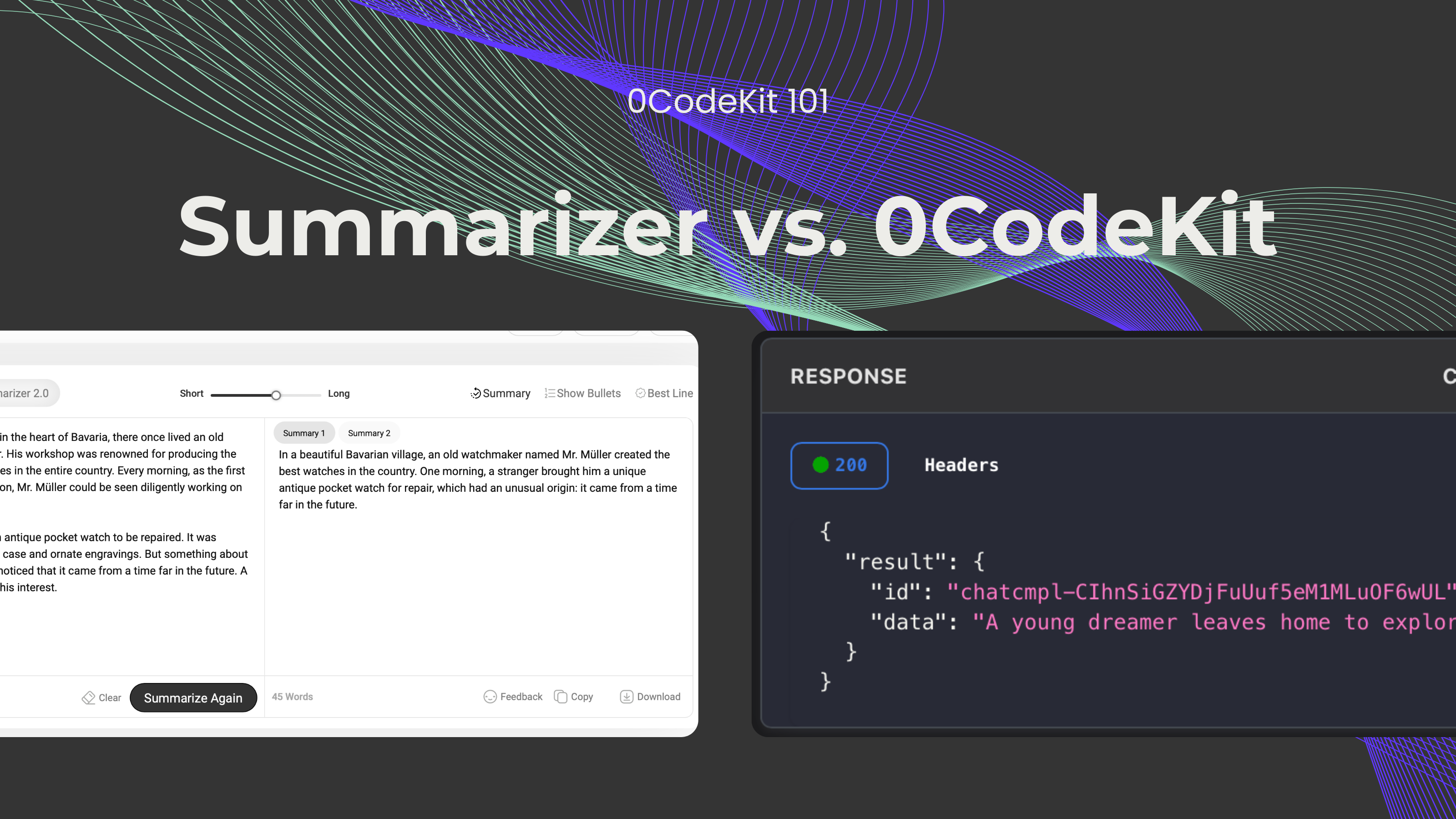
Before advanced technology was introduced, analysing and condensing content would take more time than it does nowadays. For instance, students would have to go to a library, read thousands of pages about a topic they were researching, and try to summarize all of their findings into a few paragraphs. Similarly, professionals would have to be able to prepare themselves to present something to their colleagues or a customer. They would have to get access to company reports and portfolios, read through all of them, and gather the most important information.
However, since AI has widened its capabilities, it's now able to power several tools that can be helpful for mundane tasks, such as summarising lengthy texts into more easily digestible sections. Therefore, in this blog, we'd like to take a look at AI-powered text summarization tools that can make summarizing tasks much easier.
Summarizer.org is a text summarization tool that makes use of Natural Language Processing (NLP) technology. Some of its features are:
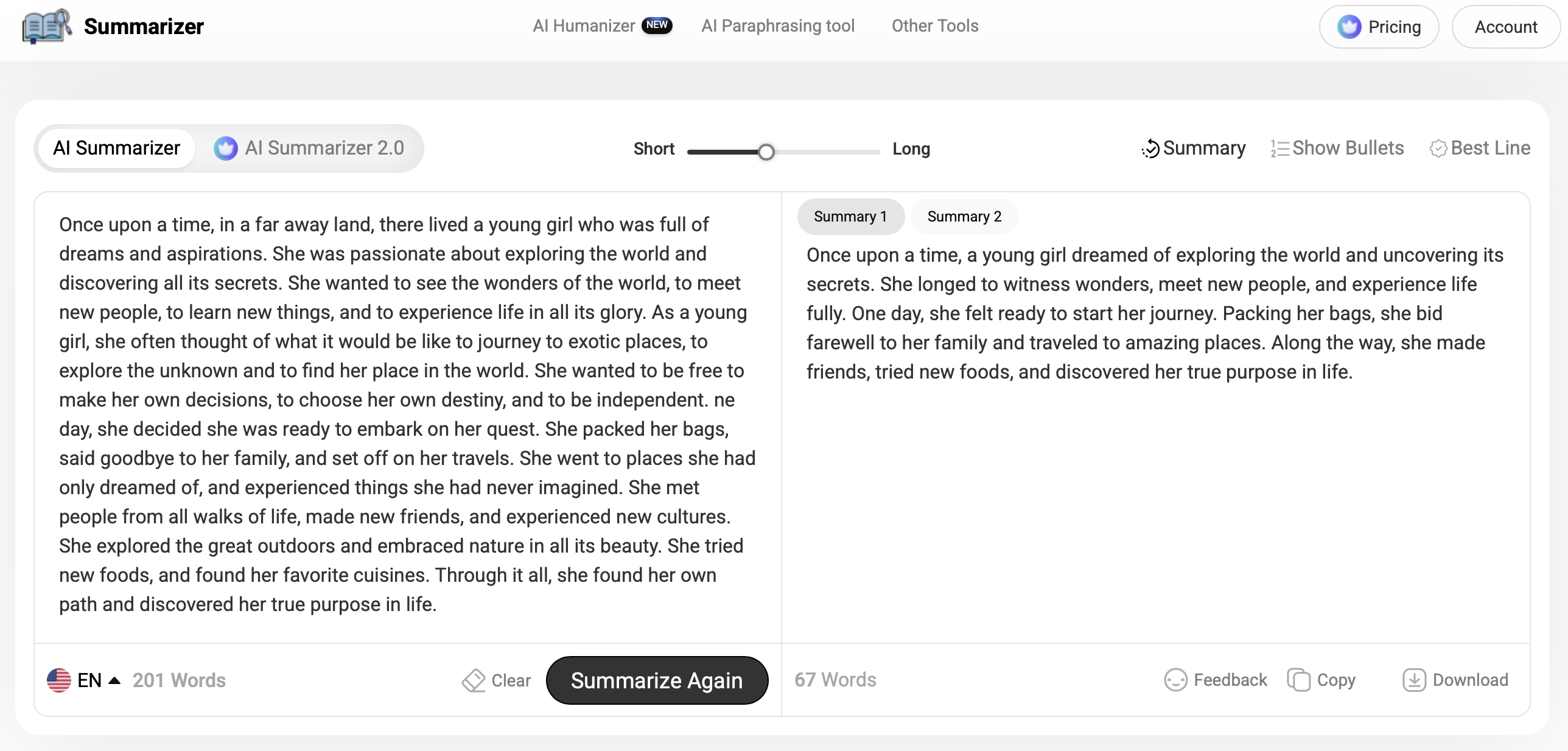
Although Summarizer.org's summarization features are free, users can gain access to two special features through paid plans. These special features include:
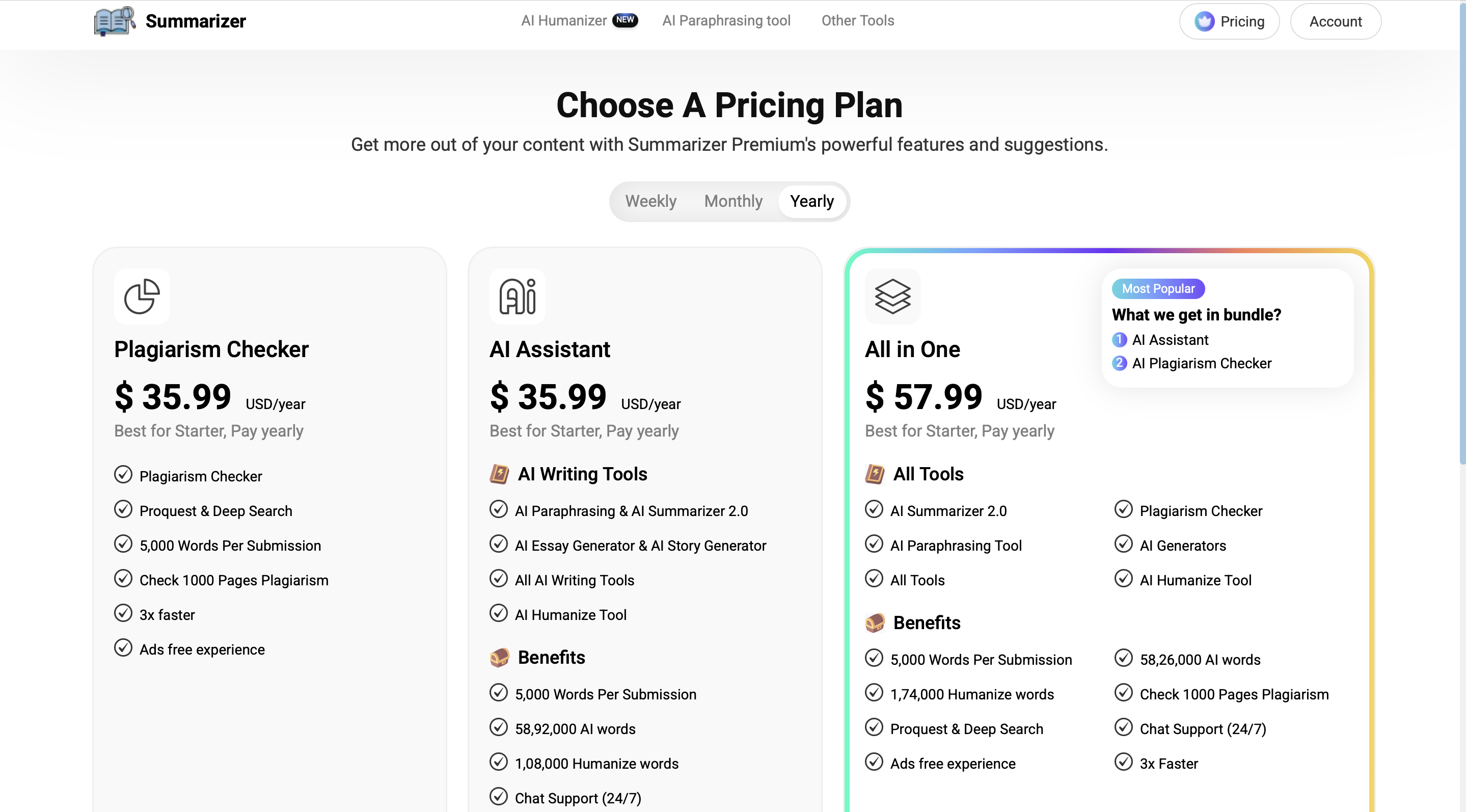
0CodeKit, on the other hand, is a general-purpose API with over 140 functionalities, ranging from AI and PDF to code, storage, and many more categories. But this time, we would like to focus on one of our AI features: Too long to read endpoint. Our summarizer's features include:
Check out this use case designed for students that makes use of the Too Long to Read endpoint.
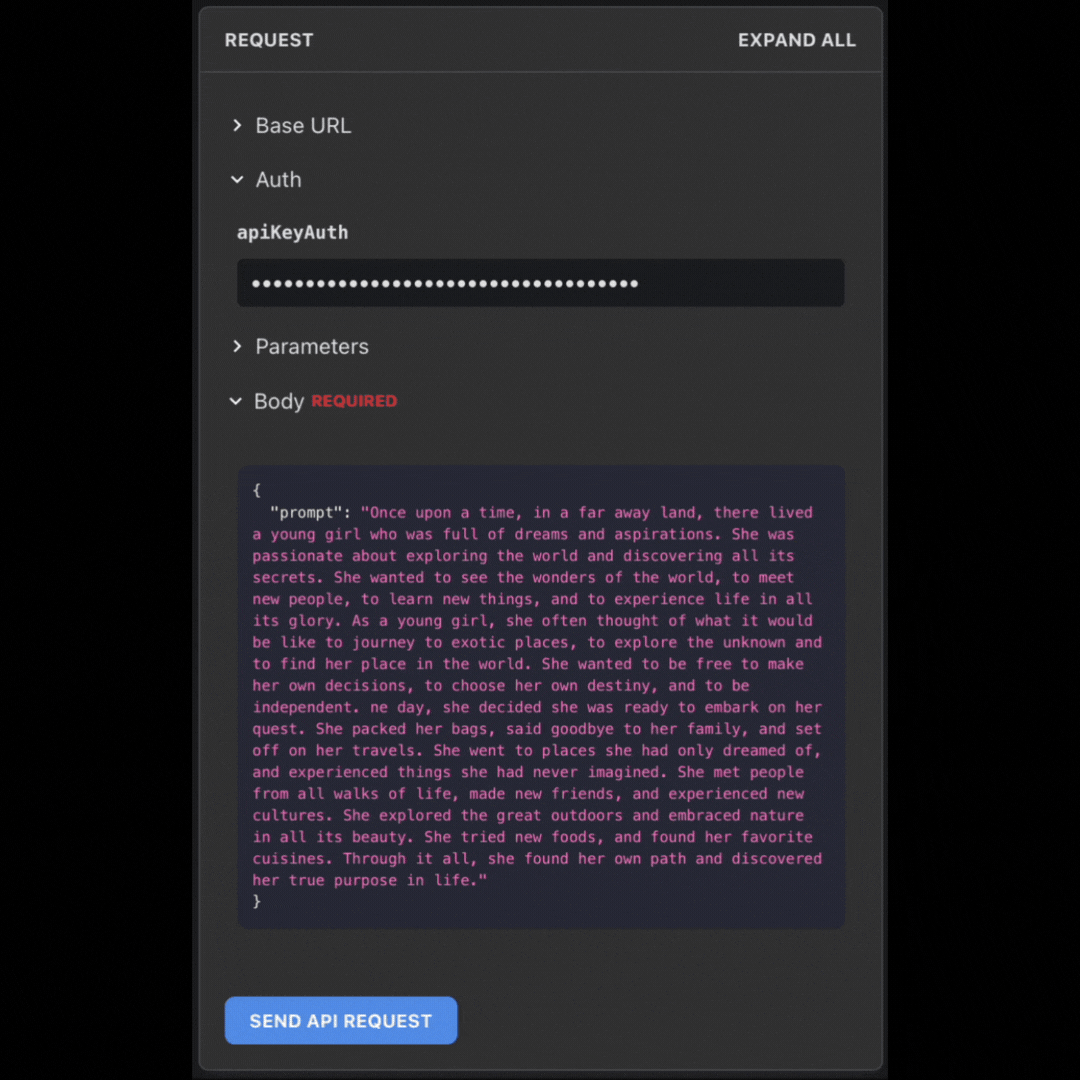
0CodeKit also offers 5 pricing plans: one free plan and four paid plans.