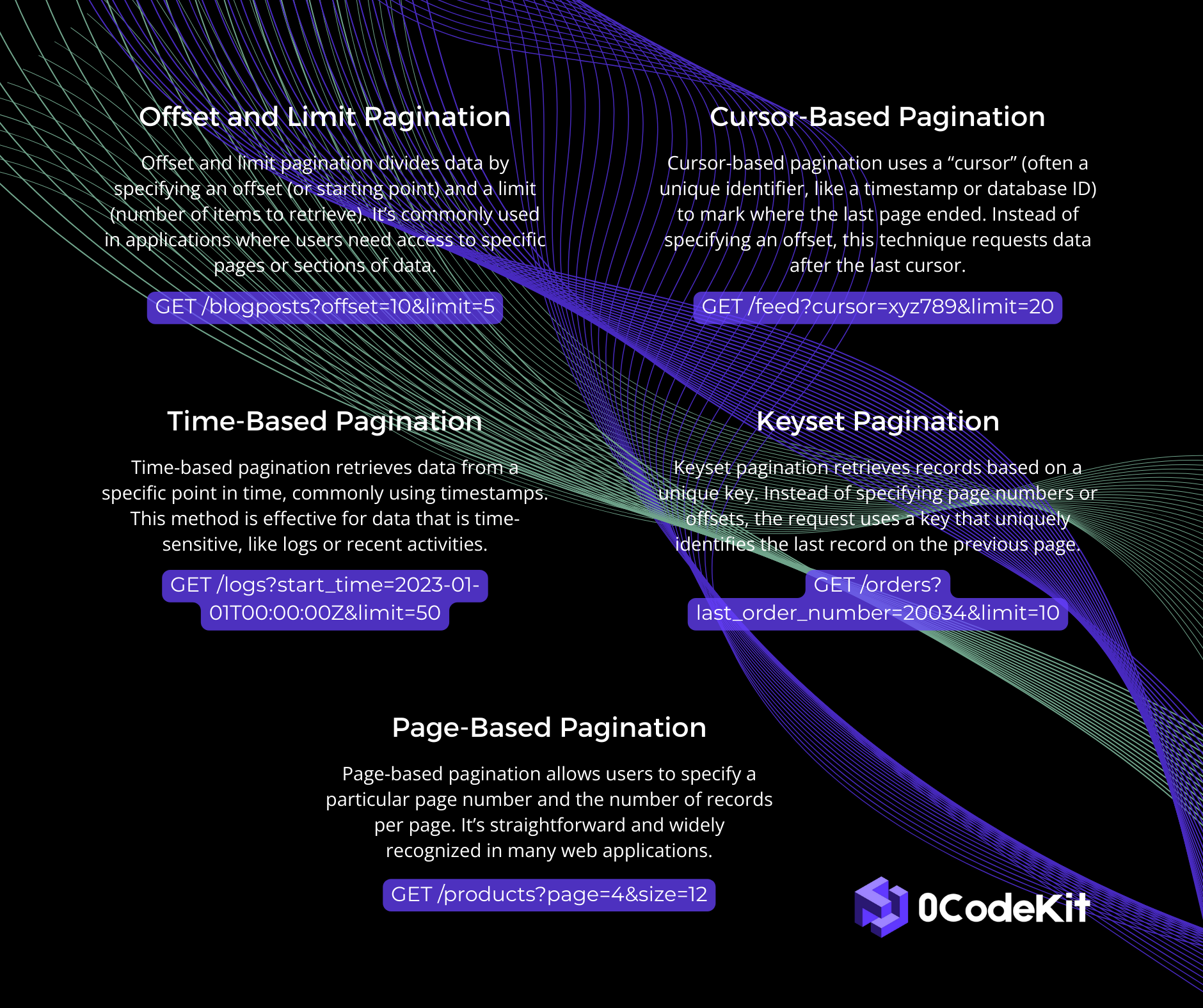Benefits and Best Practices for API Pagination


Have you ever worked with an API with lots of records and wondered how this amount of data does not overwhelm the server? That's because many developers use a technique called "API pagination". It converts large datasets into shorter and more easily usable parts, called "pages". This means that if a user wants to access specific data, they don't get the complete dataset but only the section they need.
API pagination has many more benefits than organised data output for users. Here's a quick overview of what else this technique can do for servers and users:
Firstly, this technique can optimise performance since only short sections are retrieved rather than a large response with too much data. Therefore, as only a reduced amount of data is processed, the server and customers can expect faster server responses.
Secondly, factors such as memory, processing power, and bandwidth can be minimised by managing smaller amounts of data, which makes it also a cost-effective solution to not overwhelm system resources.
Thirdly, data will probably keep growing, which demands scalability. However, API pagination can manage data in such a way that it doesn't compromise performance or reliability since it can handle large datasets.
Finally, if there were to be an error with a paginated request, this would only impact the specified page rather than the whole dataset. Reloading or reprocessing data won't be necessary to solve errors, since this isolation facilitates troubleshooting.