.webp)


Instantly access a detailed list of all your active shortened URLs, including their unique identifiers and target destinations.
View creation dates and easily identify, update, or delete links as your campaigns evolve.
Receive all link information in a structured format, making integration with dashboards, analytics, or management tools seamless.
Track which links are active, when they were created, and where they redirect, ensuring no detail is overlooked.
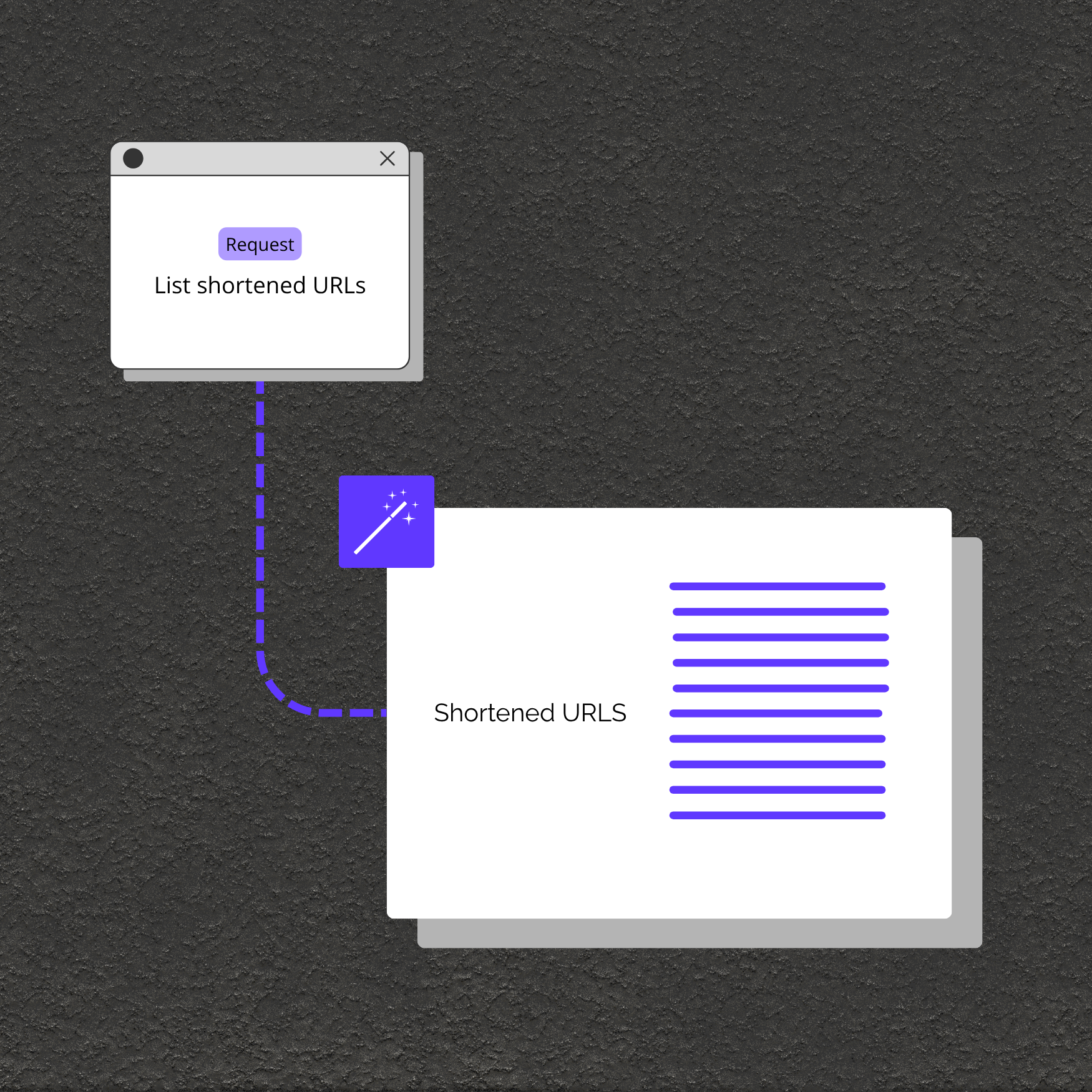
Monitor the health, usage, and targeting of all branded or campaign-specific short links.
Maintain a historical record of links for quality assurance, analytics, or regulatory review.
Manage and update download links, reference URLs, and QR codes across multiple platforms from a single, centralized endpoint.