.png)
.webp)


Instantly parse all major UTM parameters from any URL, eliminating the need for manual URL inspection or custom scripts.
Effortlessly identify how visitors interact with your campaigns by extracting and organizing UTM data for further analysis.
Extracts utm_source, utm_medium, utm_campaign, utm_content, and utm_term for complete campaign insight.
Easily integrate the endpoint into your analytics tools, marketing dashboards, or CRM systems for automated data processing.
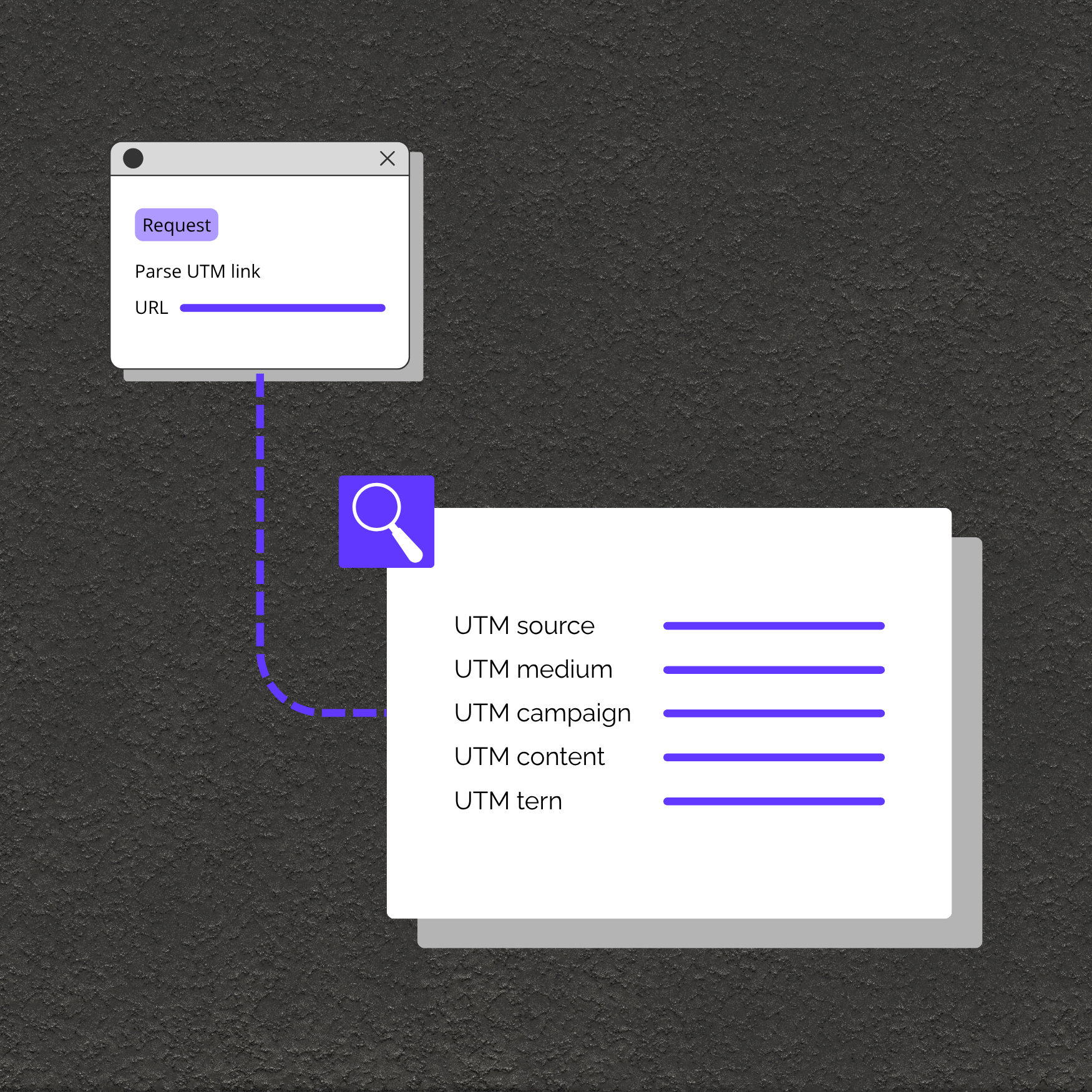
Power your marketing reports by extracting UTM codes from landing page or referral URLs to measure campaign performance.
Automatically capture and record campaign source data in your lead management system when users convert or register.
Build dynamic dashboards or automations that rely on real-time extraction of UTM values from incoming URLs.