.webp)


Remove specific JSON data bins directly by their unique identifier, guaranteeing only the intended data is deleted while preserving everything else.
Instantly clean up outdated or unnecessary JSON entries to keep your storage organized and optimized, reducing clutter and improving performance.
Every deletion request returns a structured message confirming the status, so you have immediate feedback and verification of your actions.
All deletion operations require authentication headers, ensuring your data can only be modified or removed by authorized users.
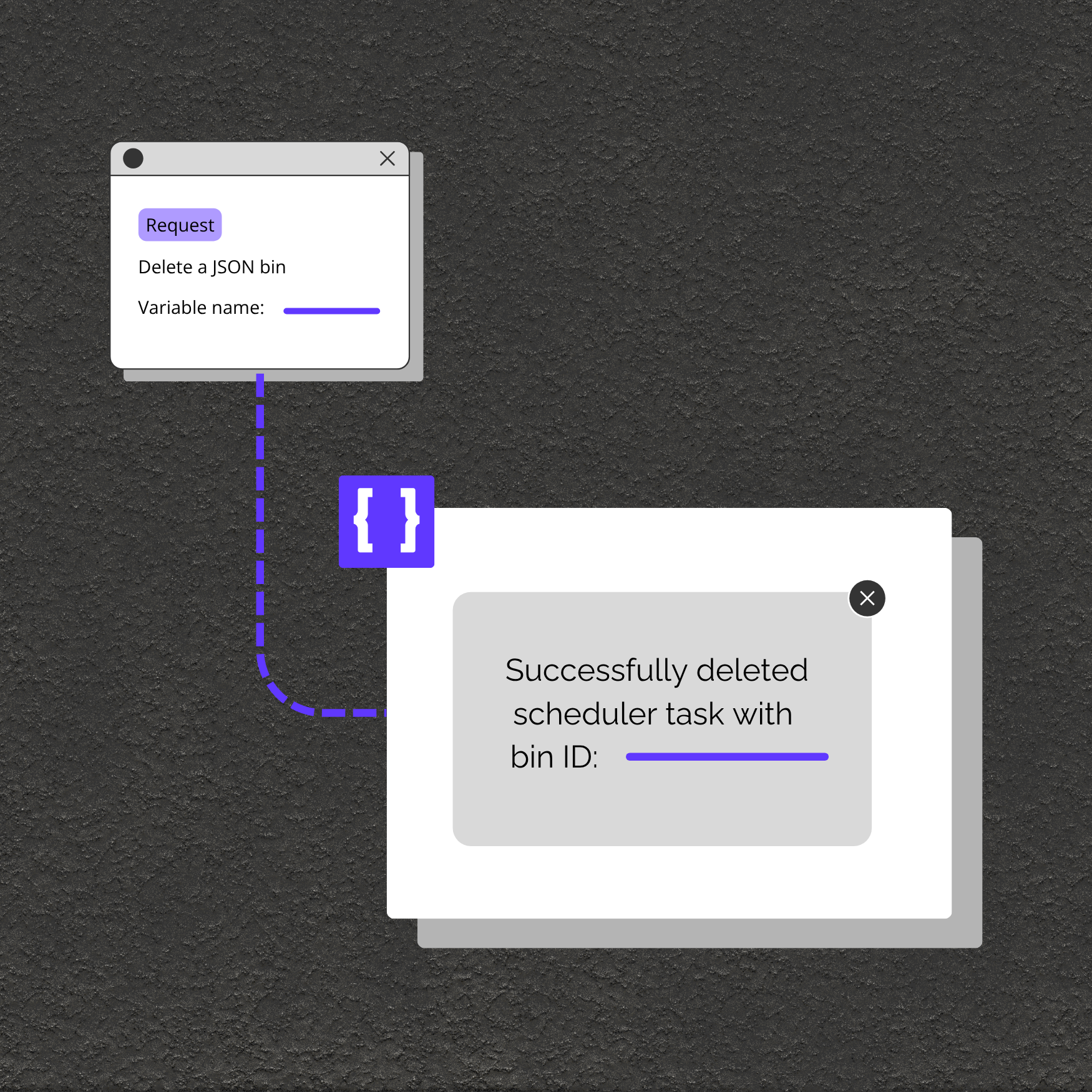
Easily remove obsolete or irrelevant JSON entries to keep your systems up to date.
Delete sensitive user data or records upon request to meet privacy and compliance standards.
Maintain application storage hygiene by purging expired configurations, cached content, or user settings as needed.