.webp)


Pull exactly the content or elements you need by specifying tags, classes, IDs, or advanced CSS selectors.
Choose to extract either the readable text only or complete HTML blocks for greater flexibility.
Access and scrape data from any public web page using just a URL and your chosen extraction settings.
Designed to handle both simple finds and complex multi-element scraping scenarios for automation and workflows.
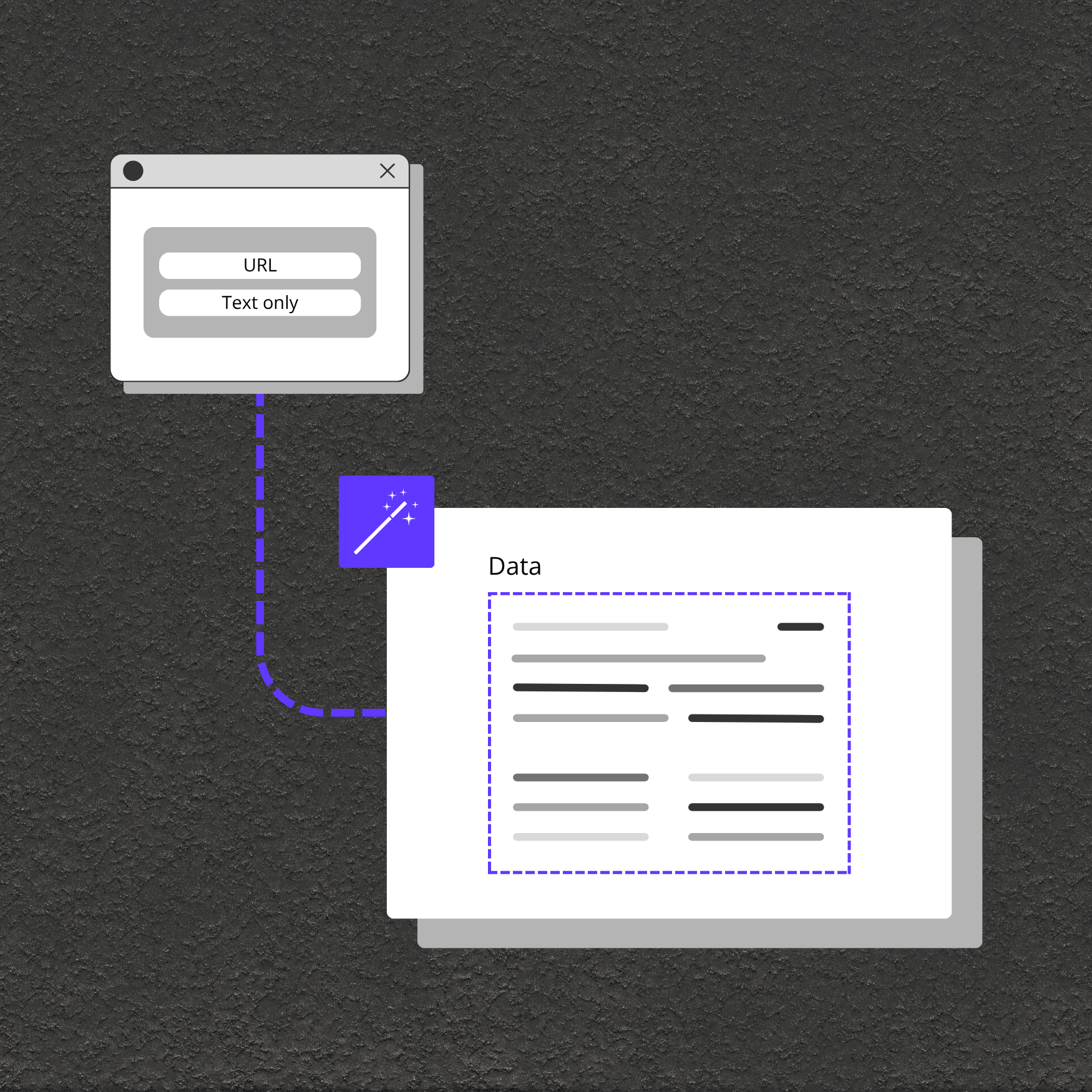
Automatically collect article text, reviews, prices, or other key page content for research, analytics, or aggregation.
Extract information for sentiment analysis, SEO keyword tracking, or market research.
Programmatically watch website sections for updates, changes, or policy modifications.