.webp)


Generate scannable barcodes from any alphanumeric text or data string with a simple API call.
Choose from multiple output formats including SVG, PNG, or JPEG, and customize dimensions, colors, text display, and more for optimal clarity and brand alignment.
Instantly receive a secure URL and file name, making it easy to download, embed, or print barcodes in your systems or documents.
Produce barcodes that are accurate, crisp, and suitable for both digital and print applications.
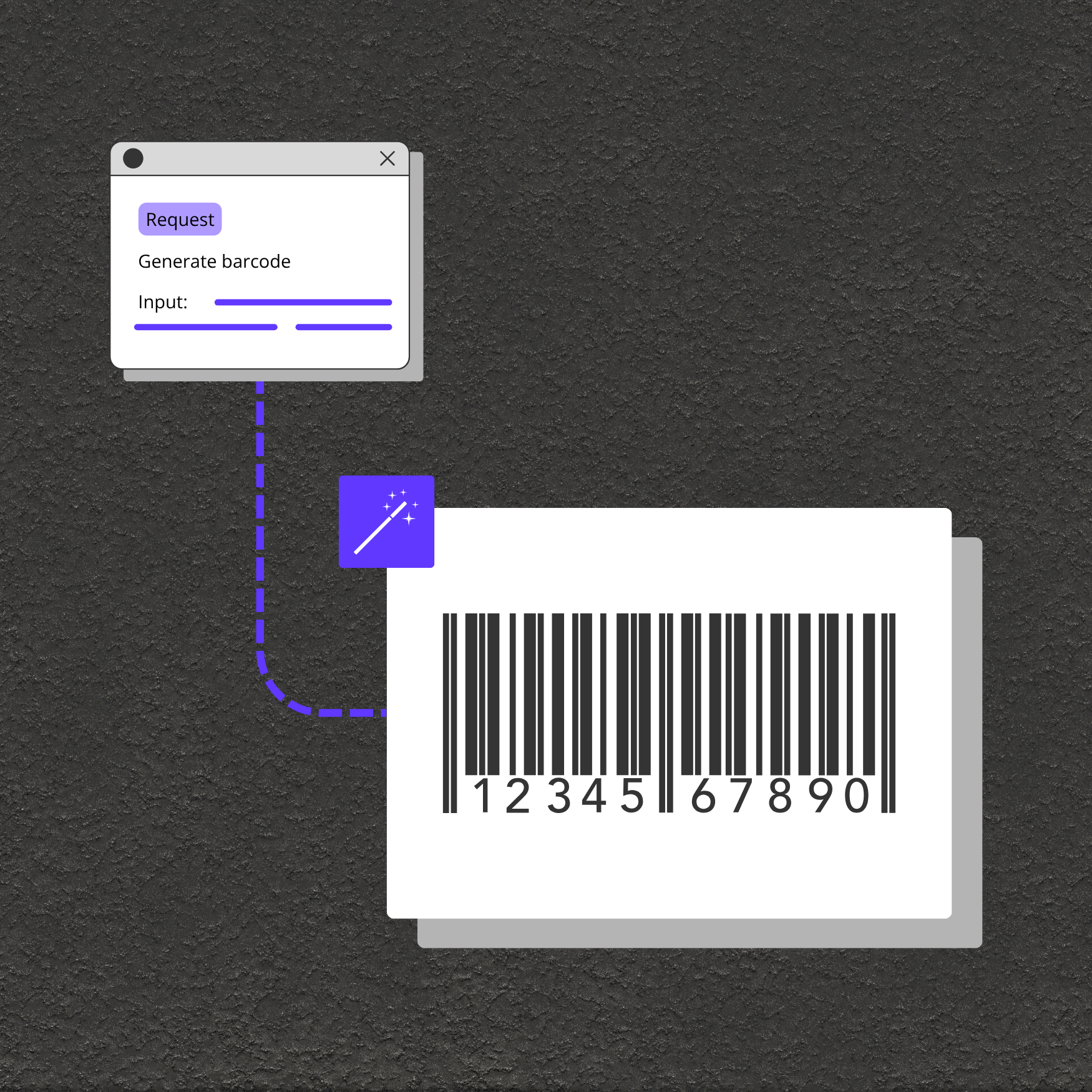
Generate barcode labels for SKUs, packages, and warehouse items to streamline tracking and reduce manual entry.
Tag equipment, documents, or assets with unique barcodes for efficient audit trails.
Add barcodes to invoices, forms, and shipping documents for easier scanning and record-keeping.