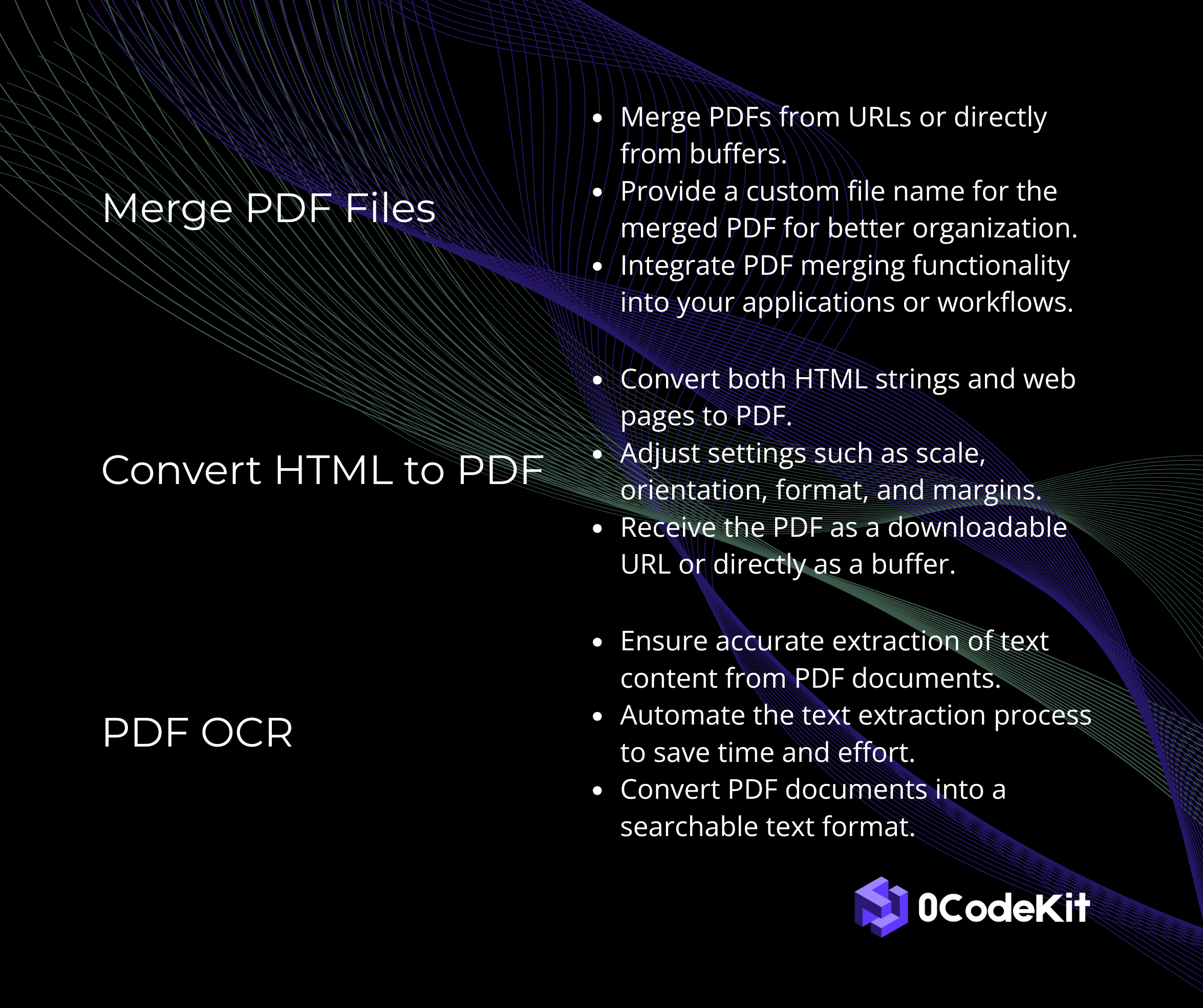AI, Business, Code, Image & PDF Endpoints
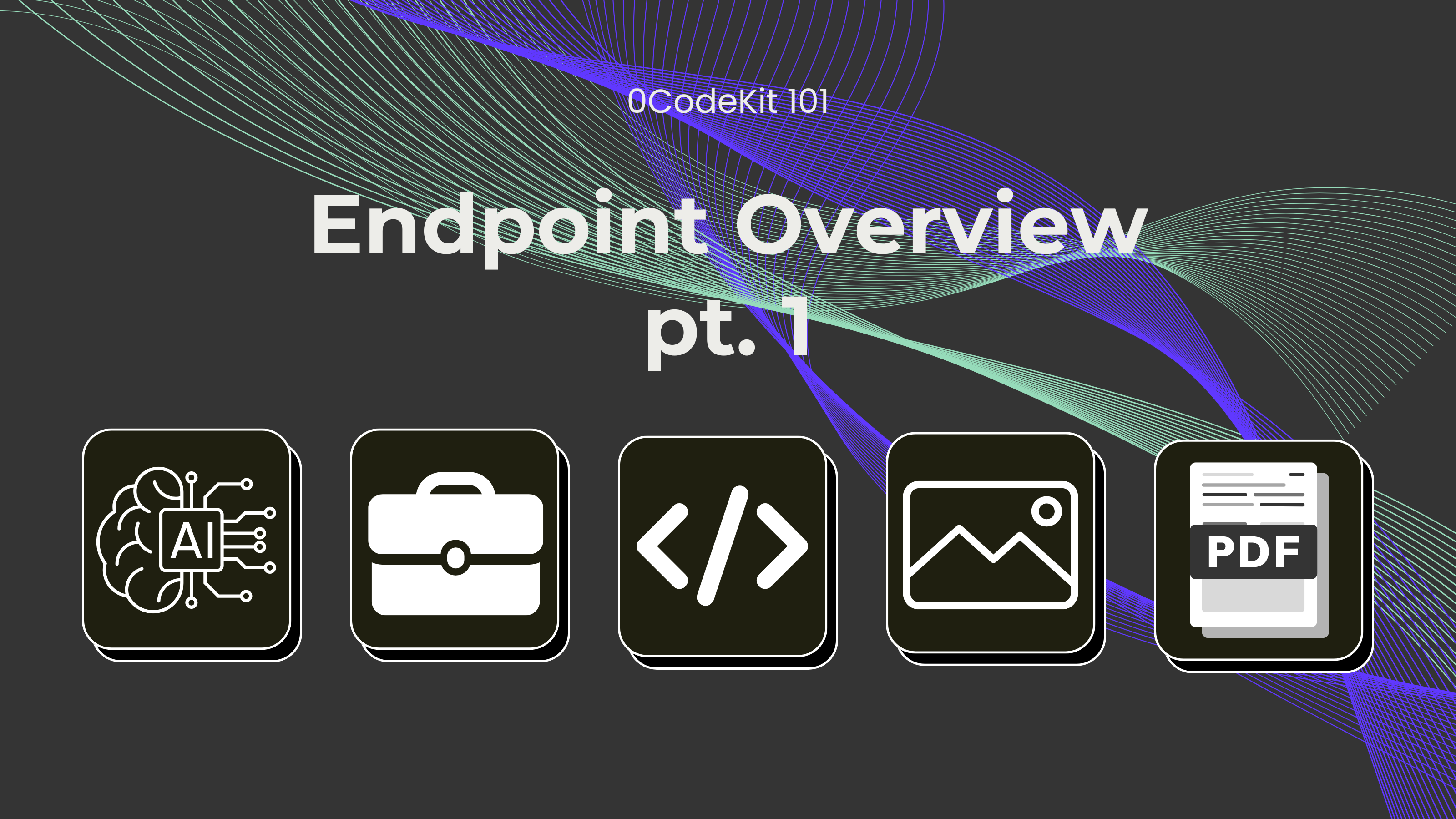
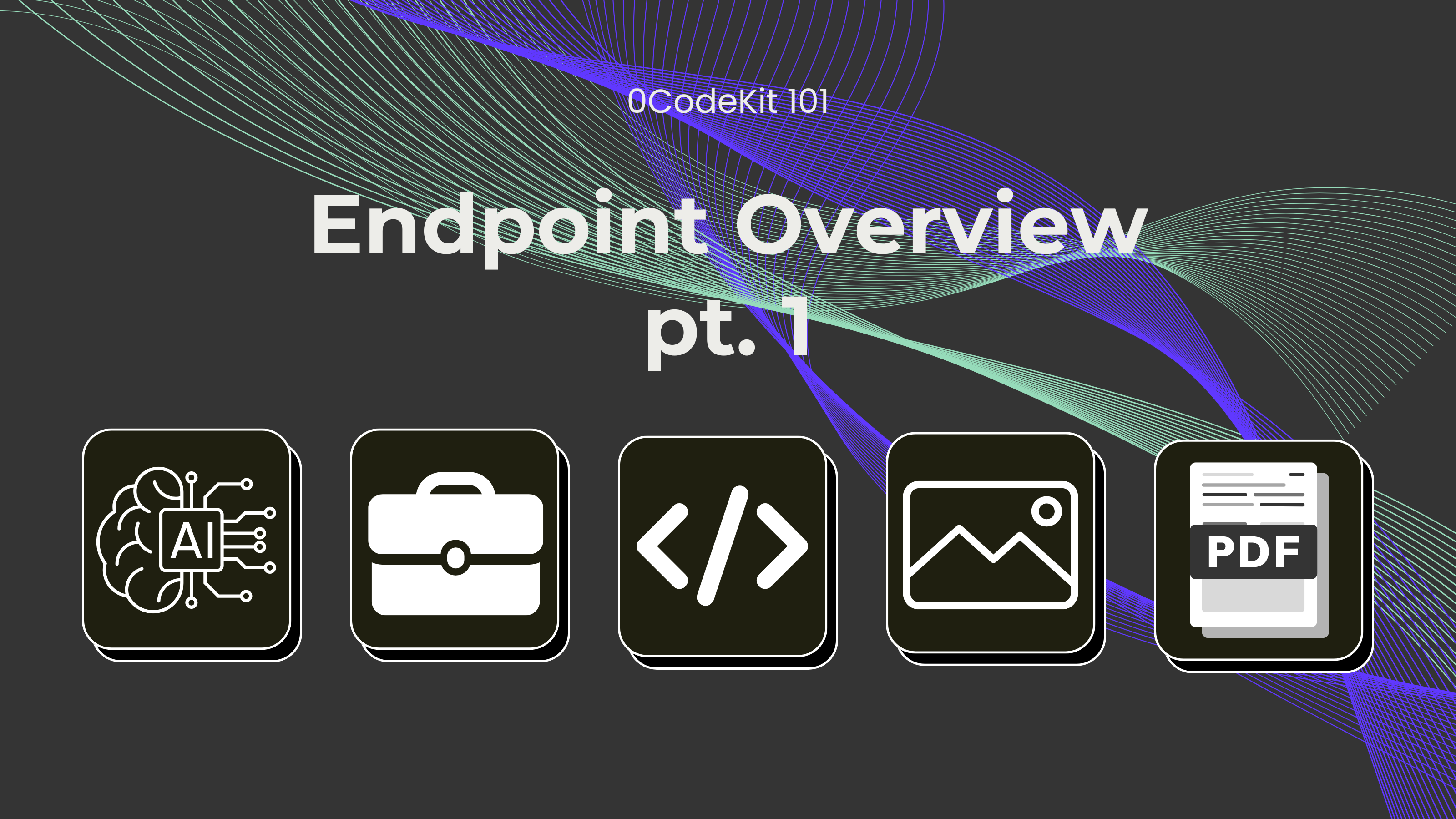
In this three-part series, we will examine several API endpoints in our ecosystem and demonstrate what they do, how they function, and the value that they provide. This first section covers five key categories: AI, Business, Code, Image, and PDF. Every category holds unique endpoints suitable for the completion of different tasks, from text recognition or content recognition to email validation and code execution.
The AI category involves many endpoints intended to use sophisticated algorithms and machine learning methods. These endpoints include:
The "Detect text in an image" endpoint can perform text recognition from images. When an image’s link is passed through the API, the image undergoes OCR, and the text within the image is extracted.
The "Detect adult content" endpoint is utilized for the evaluation of obscene, sexually suggestive, or violent content. When a person submits the image’s URL, the API analyzes the image and returns the analysis together with confidence scores for each of the categories of inappropriate content.
The "Text entity detection" endpoint can detect the key entities in a text and sort them by dates, locations, and so on. It also recognizes these entities, their categories, positions in the text, and their confidence level. If you would like to see a use case with this endpoint, we recommend that you read this blog.
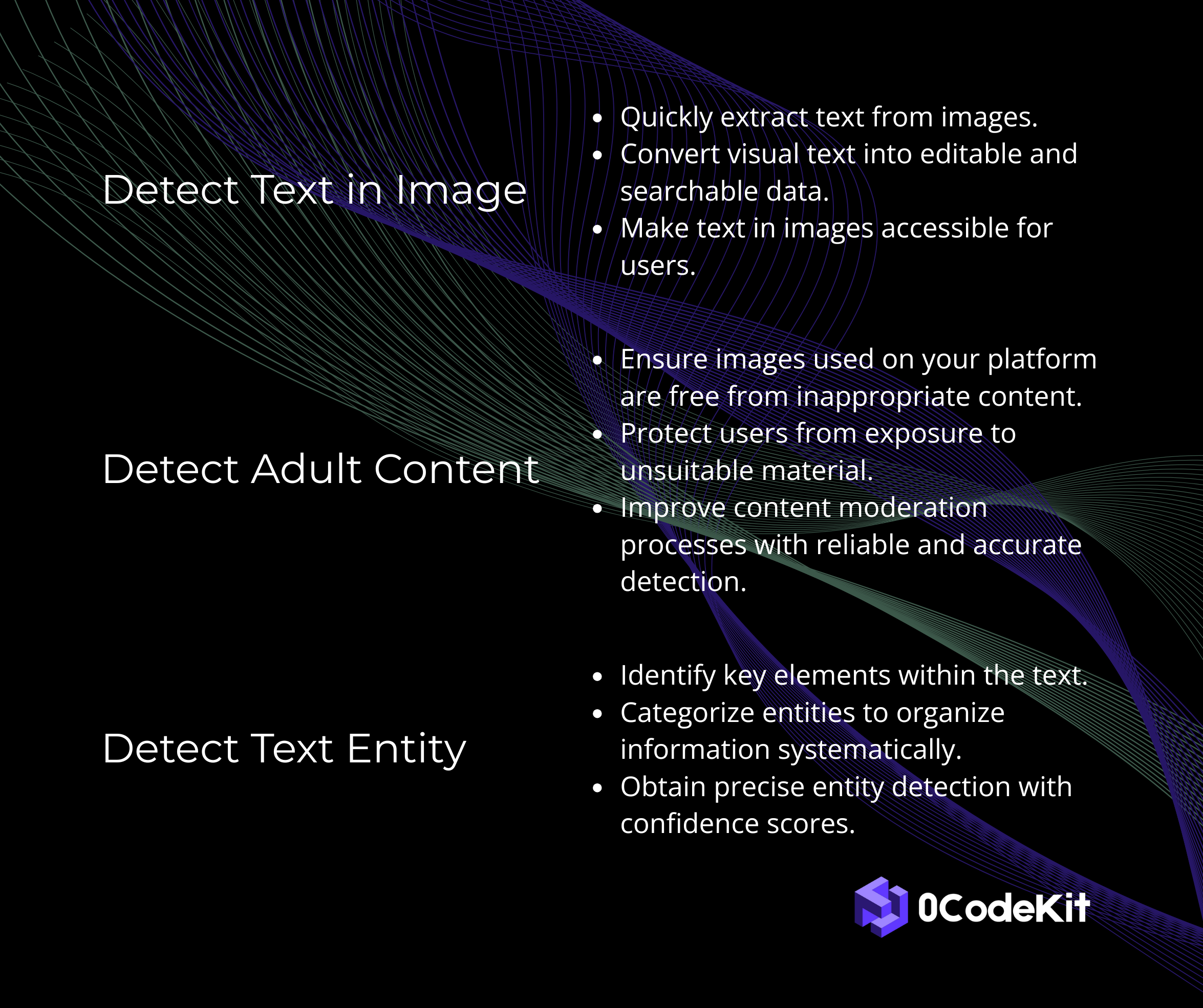
Business category belongs to the endpoints that are needed for business processes and data credibility. These endpoints include:
The "Validate an email" endpoint helps in the validation of email addresses and the correction of mistakes that might be contained in the addresses. Thus, the email address is sent to the API, the API then checks it for correctness and offers possible corrections to ensure proper channels of communication and quality of data.
European businesses could benefit from the "Validate a VAT ID" endpoint to check the authenticity of a VAT number to avoid mistakes while conducting operations. This is done either by inputting the Full VAT ID number or Country Code and the actual VAT number. The API validates the input and returns the status of the VAT number.
The "Validate geolocation" endpoint checks the correctness of the addresses given. When an address is provided, the API verifies if the address exists and is correct, and it may also provide validation information, as well as geolocation information such as latitude or longitude. Important: This is the only Business endpoint where every call made to the endpoint costs 5 credits.
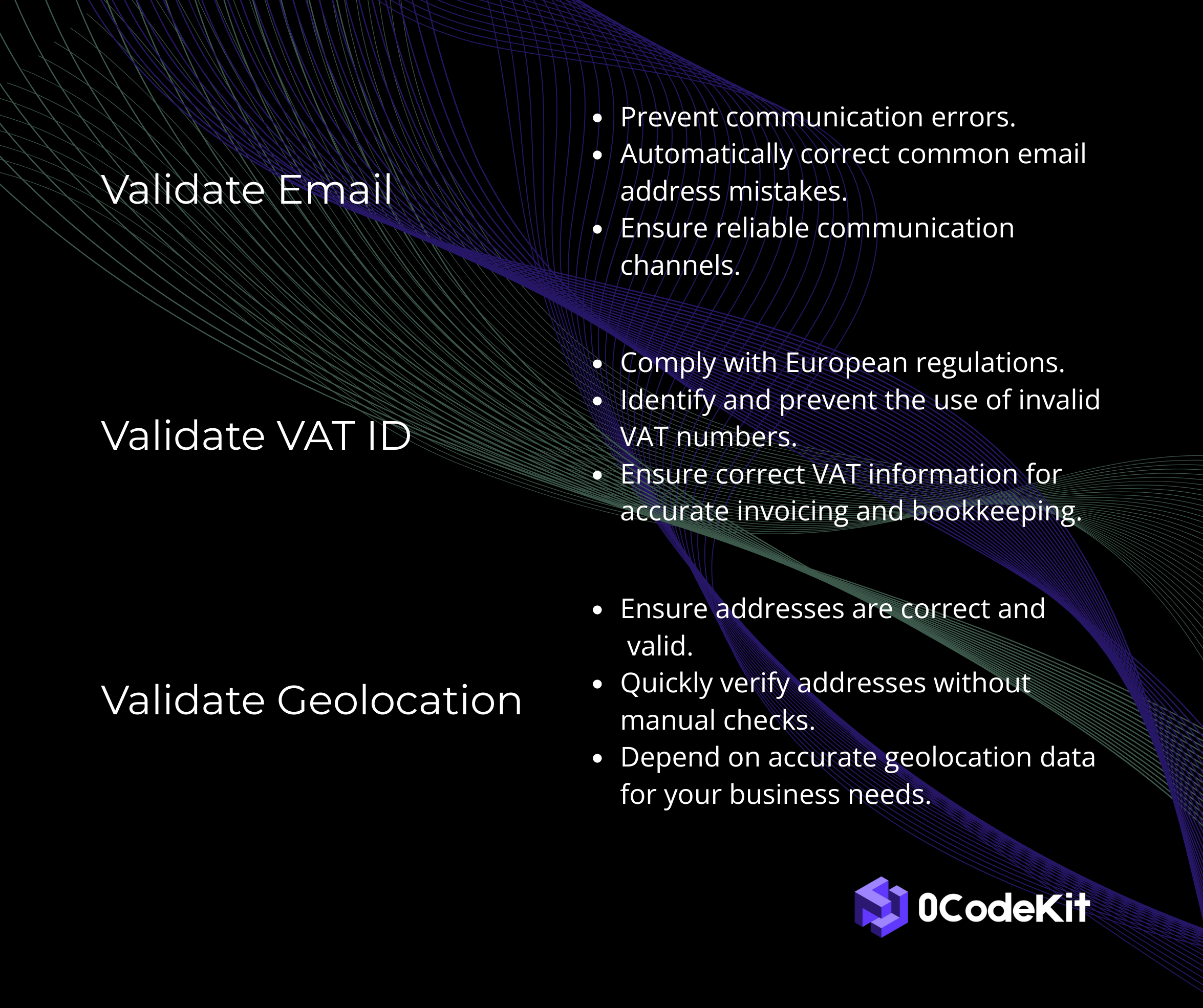
The Code category provides endpoints for running and managing code snippets in various programming languages. These endpoints include.
The "Execute JavaScript code" endpoint enables you to execute JavaScript code in a remote environment. The users submit their JavaScript code on a request, and the API runs that code and returns the results immediately.
The "Execute async Python" endpoint will enable you to execute Python code snippets on a remote platform without having to wait for the operation to be completed before proceeding to other operations. This allows the users to upload their code and any dependencies that may be needed, and the API to run the code on our server and report the results to a provided webhook URL.
The "Execute Python code" endpoint enables users to submit Python code snippets and get results back from a remote platform in a short time. Users submit their Python code via an API request, and it executes the code on our servers and sends back the result in a structured format. Here's a YouTube video with an example of an automation where our Python Code Executor was involved.
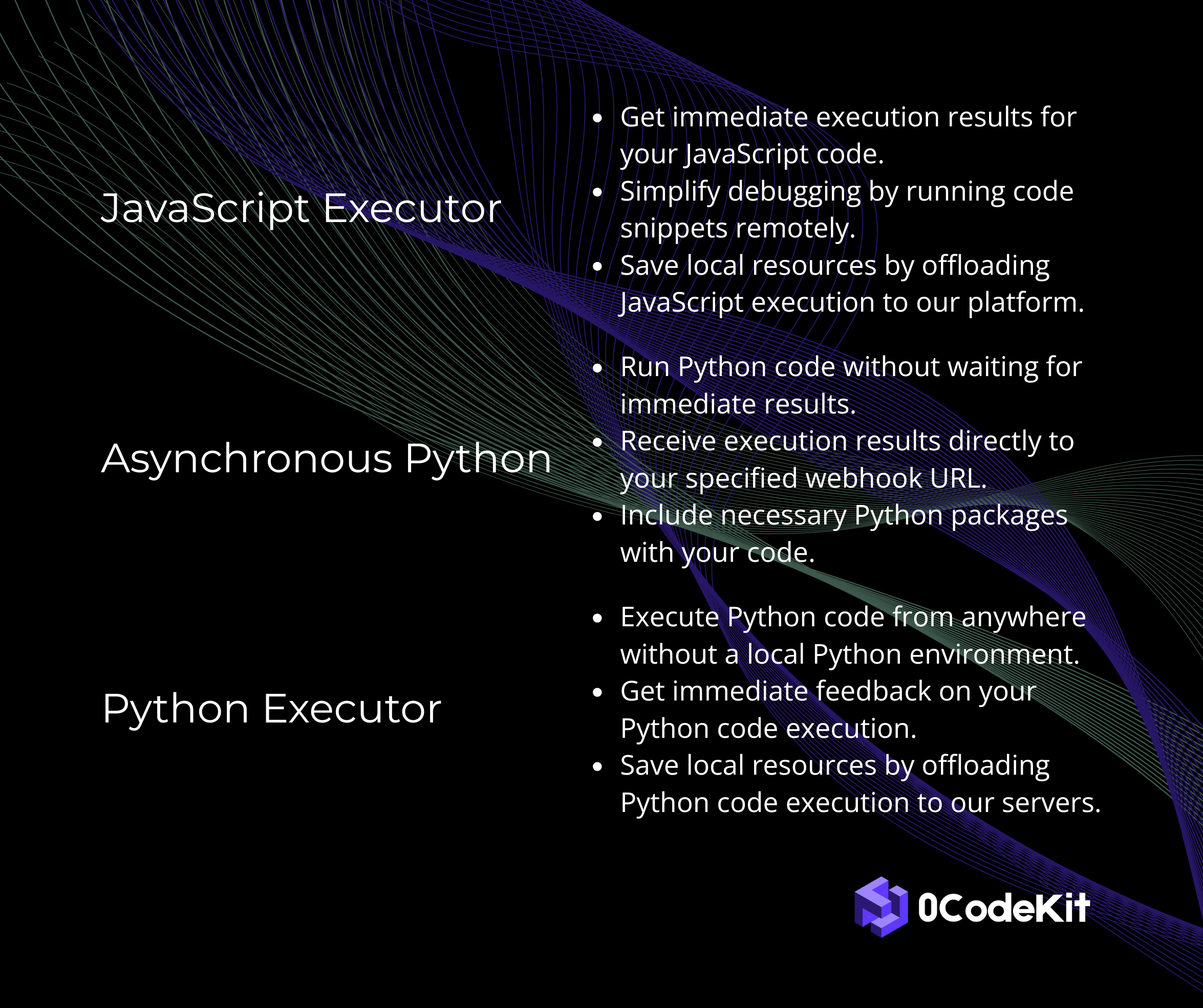
The Image category allows you to work with methods for image processing and manipulation. These endpoints include:
The "Get EXIF data" endpoint offers users the chance to get a comprehensive set of data related to EXIF (Exchangeable Image File Format). The API then extracts useful characteristics about a picture that can include camera and software details from the submitted image's URL.
The "Crop an image" allows you to crop an image by defining the coordinates and size of the crop area. Users submit the image URL and the cropping details, and the API handles the image and sends back a path to the cropped image.
The "Blur an image" endpoint enables the user to blur specified areas on the image to obscure the depicted information and avoid identification of specific individuals or objects. Using the URL of an image and the sigma value with the desired amount of blur, the endpoint processes the image and returns a URL of the blurred image.
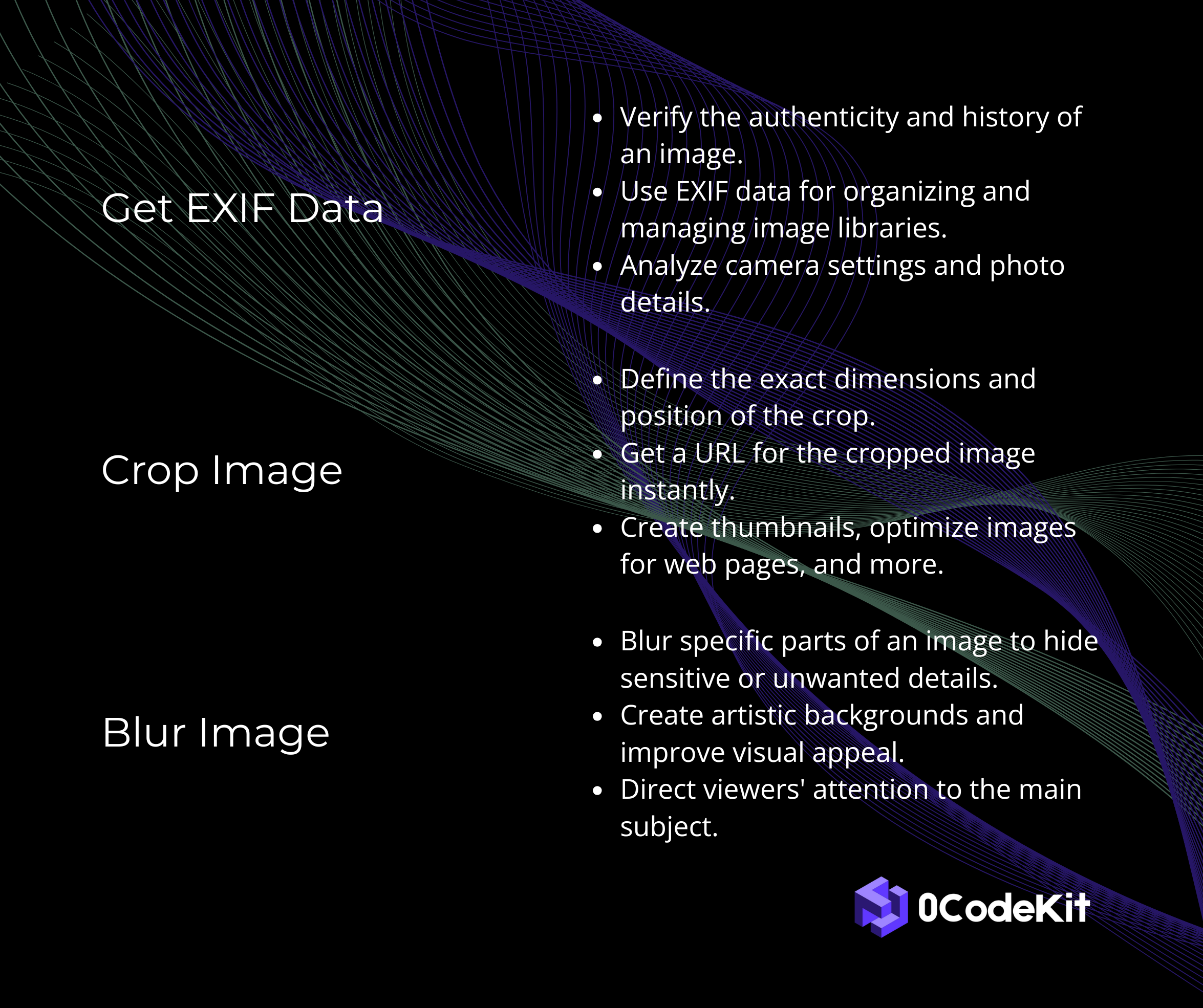
The PDF category provides an impressive list of endpoints that can be used to perform different actions on PDF files. These endpoints include:
The "Merge PDF files" endpoint takes PDF files and compiles them into one. Users provide the PDF files for merging, which may be through the URL or taken directly from the buffers. The API takes these inputs and combines the files into one document. Importantly, the users can optionally name the merged file.
The "Convert HTML to PDF" endpoint converts HTML content to PDF format. It's also possible to write the HTML directly or provide a URL where the HTML is situated, and the endpoint analyzes and returns the content in a PDF file. The options are to receive the PDF as a downloadable link or as a buffer.
The "PDF OCR" endpoint detects text within PDF files using the OCR technology. Users supply the URL of the PDF file, and the system determines the textual components on the PDF pages.